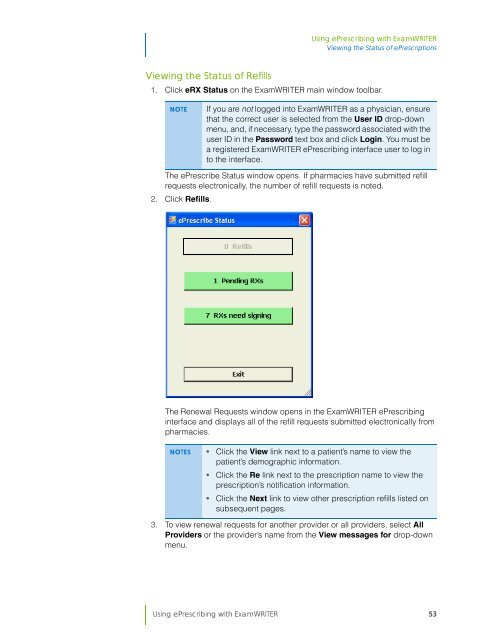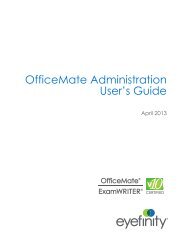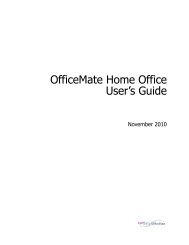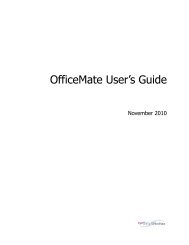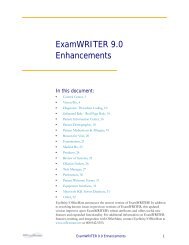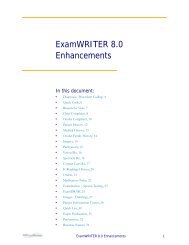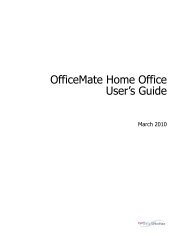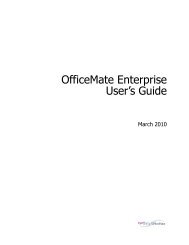Using ePrescribing with ExamWRITER
Using ePrescribing with ExamWRITER
Using ePrescribing with ExamWRITER
You also want an ePaper? Increase the reach of your titles
YUMPU automatically turns print PDFs into web optimized ePapers that Google loves.
<strong>Using</strong> <strong>ePrescribing</strong> <strong>with</strong> <strong>ExamWRITER</strong><br />
Viewing the Status of ePrescriptions<br />
Viewing the Status of Refills<br />
1. Click eRX Status on the <strong>ExamWRITER</strong> main window toolbar.<br />
NOTE<br />
If you are not logged into <strong>ExamWRITER</strong> as a physician, ensure<br />
that the correct user is selected from the User ID drop-down<br />
menu, and, if necessary, type the password associated <strong>with</strong> the<br />
user ID in the Password text box and click Login. You must be<br />
a registered <strong>ExamWRITER</strong> <strong>ePrescribing</strong> interface user to log in<br />
to the interface.<br />
The ePrescribe Status window opens. If pharmacies have submitted refill<br />
requests electronically, the number of refill requests is noted.<br />
2. Click Refills.<br />
The Renewal Requests window opens in the <strong>ExamWRITER</strong> <strong>ePrescribing</strong><br />
interface and displays all of the refill requests submitted electronically from<br />
pharmacies.<br />
NOTES • Click the View link next to a patient’s name to view the<br />
patient’s demographic information.<br />
• Click the Re link next to the prescription name to view the<br />
prescription’s notification information.<br />
• Click the Next link to view other prescription refills listed on<br />
subsequent pages.<br />
3. To view renewal requests for another provider or all providers, select All<br />
Providers or the provider’s name from the View messages for drop-down<br />
menu.<br />
<strong>Using</strong> <strong>ePrescribing</strong> <strong>with</strong> <strong>ExamWRITER</strong> 53