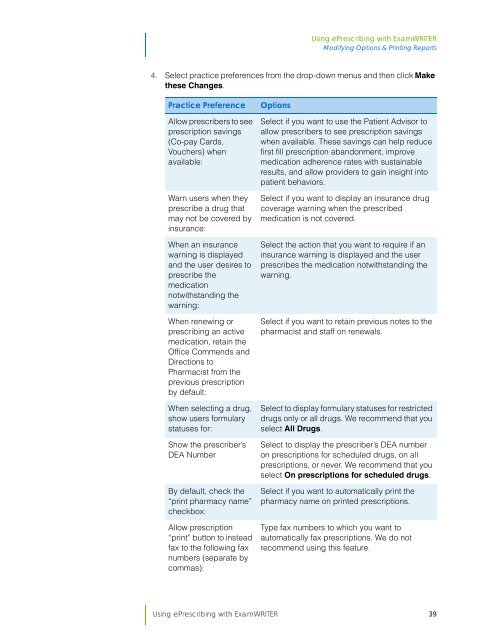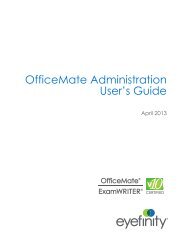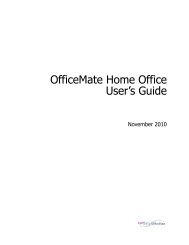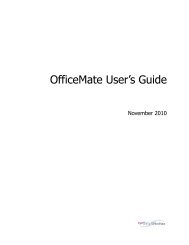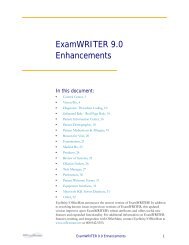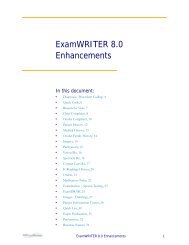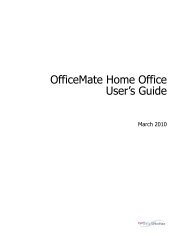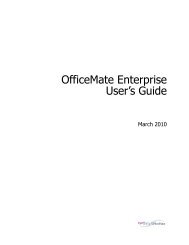Using ePrescribing with ExamWRITER
Using ePrescribing with ExamWRITER
Using ePrescribing with ExamWRITER
You also want an ePaper? Increase the reach of your titles
YUMPU automatically turns print PDFs into web optimized ePapers that Google loves.
<strong>Using</strong> <strong>ePrescribing</strong> <strong>with</strong> <strong>ExamWRITER</strong><br />
Modifying Options & Printing Reports<br />
4. Select practice preferences from the drop-down menus and then click Make<br />
these Changes.<br />
Practice Preference<br />
Allow prescribers to see<br />
prescription savings<br />
(Co-pay Cards,<br />
Vouchers) when<br />
available:<br />
Warn users when they<br />
prescribe a drug that<br />
may not be covered by<br />
insurance:<br />
When an insurance<br />
warning is displayed<br />
and the user desires to<br />
prescribe the<br />
medication<br />
not<strong>with</strong>standing the<br />
warning:<br />
When renewing or<br />
prescribing an active<br />
medication, retain the<br />
Office Commends and<br />
Directions to<br />
Pharmacist from the<br />
previous prescription<br />
by default:<br />
When selecting a drug,<br />
show users formulary<br />
statuses for:<br />
Show the prescriber’s<br />
DEA Number<br />
By default, check the<br />
“print pharmacy name”<br />
checkbox:<br />
Allow prescription<br />
“print” button to instead<br />
fax to the following fax<br />
numbers (separate by<br />
commas):<br />
Options<br />
Select if you want to use the Patient Advisor to<br />
allow prescribers to see prescription savings<br />
when available. These savings can help reduce<br />
first fill prescription abandonment, improve<br />
medication adherence rates <strong>with</strong> sustainable<br />
results, and allow providers to gain insight into<br />
patient behaviors.<br />
Select if you want to display an insurance drug<br />
coverage warning when the prescribed<br />
medication is not covered.<br />
Select the action that you want to require if an<br />
insurance warning is displayed and the user<br />
prescribes the medication not<strong>with</strong>standing the<br />
warning.<br />
Select if you want to retain previous notes to the<br />
pharmacist and staff on renewals.<br />
Select to display formulary statuses for restricted<br />
drugs only or all drugs. We recommend that you<br />
select All Drugs.<br />
Select to display the prescriber’s DEA number<br />
on prescriptions for scheduled drugs, on all<br />
prescriptions, or never. We recommend that you<br />
select On prescriptions for scheduled drugs.<br />
Select if you want to automatically print the<br />
pharmacy name on printed prescriptions.<br />
Type fax numbers to which you want to<br />
automatically fax prescriptions. We do not<br />
recommend using this feature.<br />
<strong>Using</strong> <strong>ePrescribing</strong> <strong>with</strong> <strong>ExamWRITER</strong> 39