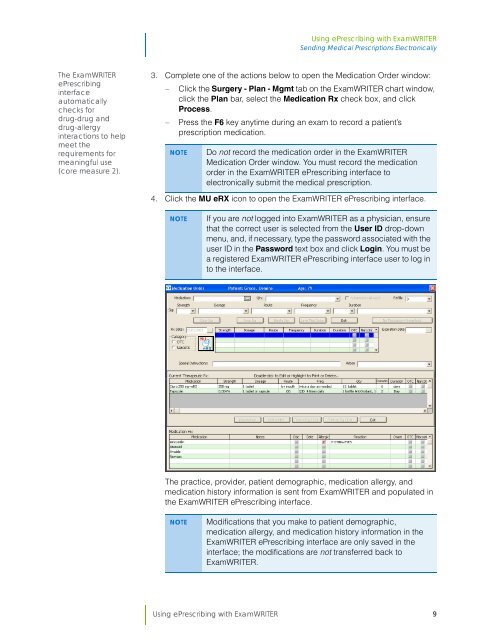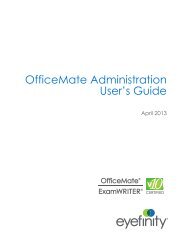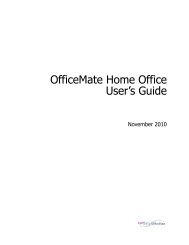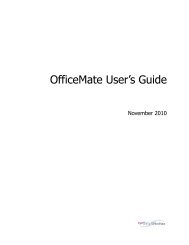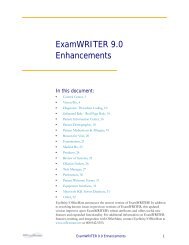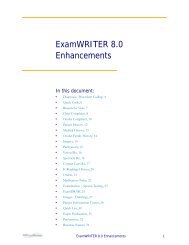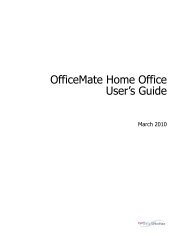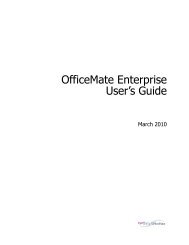Using ePrescribing with ExamWRITER
Using ePrescribing with ExamWRITER
Using ePrescribing with ExamWRITER
You also want an ePaper? Increase the reach of your titles
YUMPU automatically turns print PDFs into web optimized ePapers that Google loves.
<strong>Using</strong> <strong>ePrescribing</strong> <strong>with</strong> <strong>ExamWRITER</strong><br />
Sending Medical Prescriptions Electronically<br />
The <strong>ExamWRITER</strong><br />
<strong>ePrescribing</strong><br />
interface<br />
automatically<br />
checks for<br />
drug-drug and<br />
drug-allergy<br />
interactions to help<br />
meet the<br />
requirements for<br />
meaningful use<br />
(core measure 2).<br />
3. Complete one of the actions below to open the Medication Order window:<br />
Click the Surgery - Plan - Mgmt tab on the <strong>ExamWRITER</strong> chart window,<br />
click the Plan bar, select the Medication Rx check box, and click<br />
Process.<br />
Press the F6 key anytime during an exam to record a patient’s<br />
prescription medication.<br />
NOTE<br />
Do not record the medication order in the <strong>ExamWRITER</strong><br />
Medication Order window. You must record the medication<br />
order in the <strong>ExamWRITER</strong> <strong>ePrescribing</strong> interface to<br />
electronically submit the medical prescription.<br />
4. Click the MU eRX icon to open the <strong>ExamWRITER</strong> <strong>ePrescribing</strong> interface.<br />
NOTE<br />
If you are not logged into <strong>ExamWRITER</strong> as a physician, ensure<br />
that the correct user is selected from the User ID drop-down<br />
menu, and, if necessary, type the password associated <strong>with</strong> the<br />
user ID in the Password text box and click Login. You must be<br />
a registered <strong>ExamWRITER</strong> <strong>ePrescribing</strong> interface user to log in<br />
to the interface.<br />
The practice, provider, patient demographic, medication allergy, and<br />
medication history information is sent from <strong>ExamWRITER</strong> and populated in<br />
the <strong>ExamWRITER</strong> <strong>ePrescribing</strong> interface.<br />
NOTE<br />
Modifications that you make to patient demographic,<br />
medication allergy, and medication history information in the<br />
<strong>ExamWRITER</strong> <strong>ePrescribing</strong> interface are only saved in the<br />
interface; the modifications are not transferred back to<br />
<strong>ExamWRITER</strong>.<br />
<strong>Using</strong> <strong>ePrescribing</strong> <strong>with</strong> <strong>ExamWRITER</strong> 9