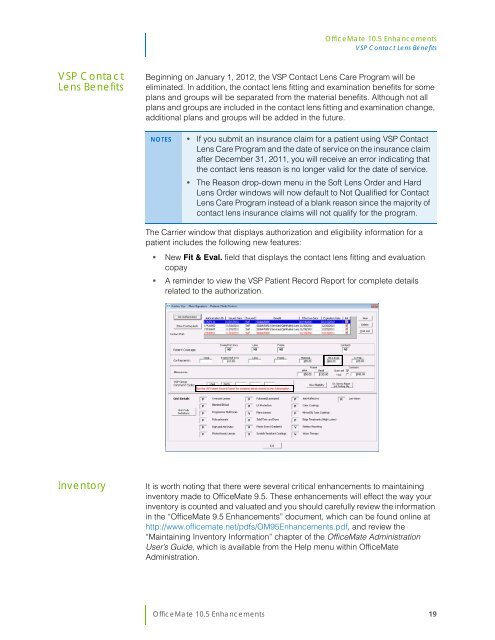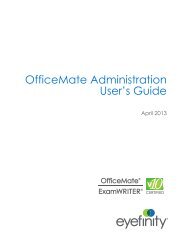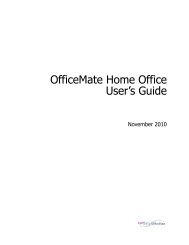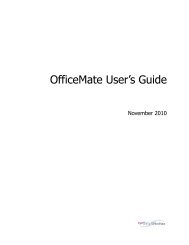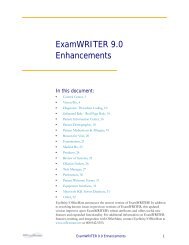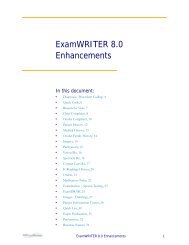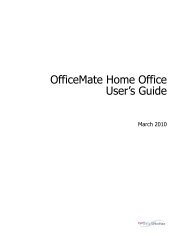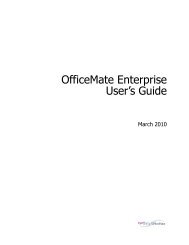OfficeMate 10.5 Enhancements
OfficeMate 10.5 Enhancements
OfficeMate 10.5 Enhancements
You also want an ePaper? Increase the reach of your titles
YUMPU automatically turns print PDFs into web optimized ePapers that Google loves.
<strong>OfficeMate</strong> <strong>10.5</strong> <strong>Enhancements</strong><br />
VSP Contact Lens Benefits<br />
VSP Contact<br />
Lens Benefits<br />
Beginning on January 1, 2012, the VSP Contact Lens Care Program will be<br />
eliminated. In addition, the contact lens fitting and examination benefits for some<br />
plans and groups will be separated from the material benefits. Although not all<br />
plans and groups are included in the contact lens fitting and examination change,<br />
additional plans and groups will be added in the future.<br />
NOTES • If you submit an insurance claim for a patient using VSP Contact<br />
Lens Care Program and the date of service on the insurance claim<br />
after December 31, 2011, you will receive an error indicating that<br />
the contact lens reason is no longer valid for the date of service.<br />
• The Reason drop-down menu in the Soft Lens Order and Hard<br />
Lens Order windows will now default to Not Qualified for Contact<br />
Lens Care Program instead of a blank reason since the majority of<br />
contact lens insurance claims will not qualify for the program.<br />
The Carrier window that displays authorization and eligibility information for a<br />
patient includes the following new features:<br />
• New Fit & Eval. field that displays the contact lens fitting and evaluation<br />
copay<br />
• A reminder to view the VSP Patient Record Report for complete details<br />
related to the authorization.<br />
Inventory<br />
It is worth noting that there were several critical enhancements to maintaining<br />
inventory made to <strong>OfficeMate</strong> 9.5. These enhancements will effect the way your<br />
inventory is counted and valuated and you should carefully review the information<br />
in the “<strong>OfficeMate</strong> 9.5 <strong>Enhancements</strong>” document, which can be found online at<br />
http://www.officemate.net/pdfs/OM95<strong>Enhancements</strong>.pdf, and review the<br />
“Maintaining Inventory Information” chapter of the <strong>OfficeMate</strong> Administration<br />
User’s Guide, which is available from the Help menu within <strong>OfficeMate</strong><br />
Administration.<br />
<strong>OfficeMate</strong> <strong>10.5</strong> <strong>Enhancements</strong> 19