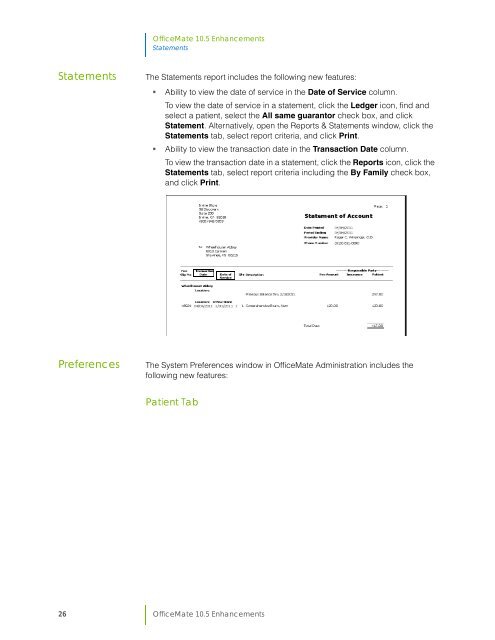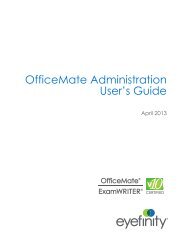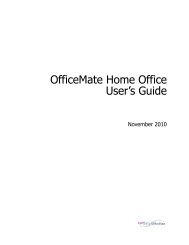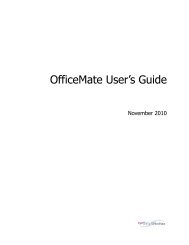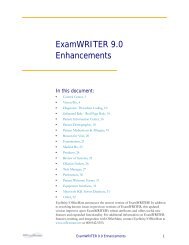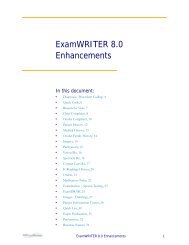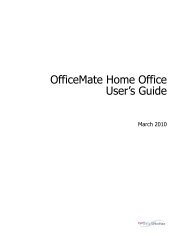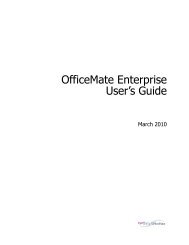OfficeMate 10.5 Enhancements
OfficeMate 10.5 Enhancements
OfficeMate 10.5 Enhancements
You also want an ePaper? Increase the reach of your titles
YUMPU automatically turns print PDFs into web optimized ePapers that Google loves.
<strong>OfficeMate</strong> <strong>10.5</strong> <strong>Enhancements</strong><br />
Statements<br />
Statements<br />
The Statements report includes the following new features:<br />
• Ability to view the date of service in the Date of Service column.<br />
To view the date of service in a statement, click the Ledger icon, find and<br />
select a patient, select the All same guarantor check box, and click<br />
Statement. Alternatively, open the Reports & Statements window, click the<br />
Statements tab, select report criteria, and click Print.<br />
• Ability to view the transaction date in the Transaction Date column.<br />
To view the transaction date in a statement, click the Reports icon, click the<br />
Statements tab, select report criteria including the By Family check box,<br />
and click Print.<br />
Preferences<br />
The System Preferences window in <strong>OfficeMate</strong> Administration includes the<br />
following new features:<br />
Patient Tab<br />
26 <strong>OfficeMate</strong> <strong>10.5</strong> <strong>Enhancements</strong>