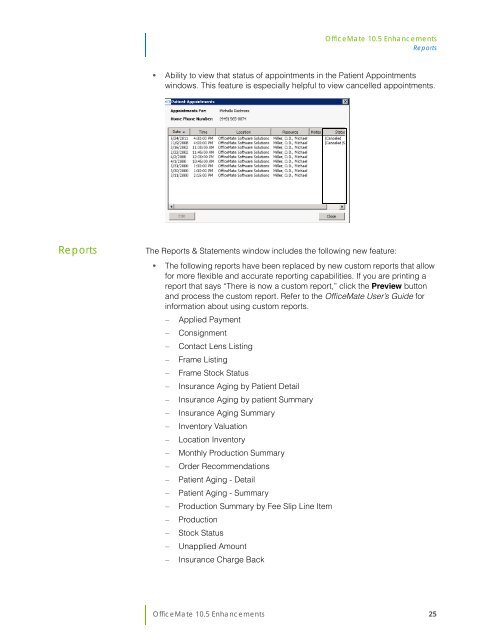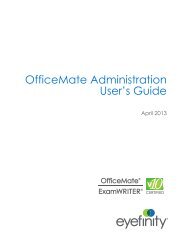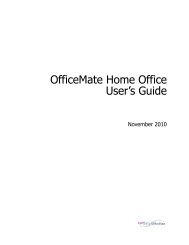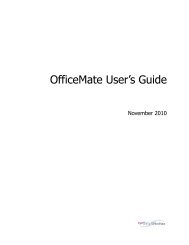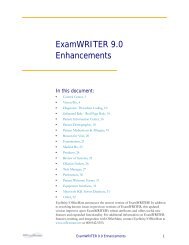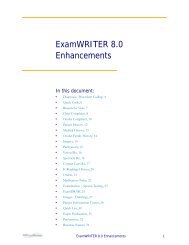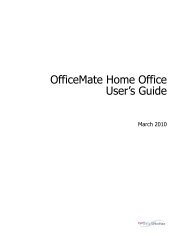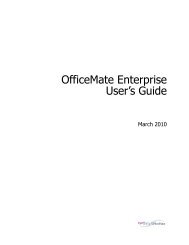OfficeMate 10.5 Enhancements
OfficeMate 10.5 Enhancements
OfficeMate 10.5 Enhancements
Create successful ePaper yourself
Turn your PDF publications into a flip-book with our unique Google optimized e-Paper software.
<strong>OfficeMate</strong> <strong>10.5</strong> <strong>Enhancements</strong><br />
Reports<br />
• Ability to view that status of appointments in the Patient Appointments<br />
windows. This feature is especially helpful to view cancelled appointments.<br />
Reports<br />
The Reports & Statements window includes the following new feature:<br />
• The following reports have been replaced by new custom reports that allow<br />
for more flexible and accurate reporting capabilities. If you are printing a<br />
report that says “There is now a custom report,” click the Preview button<br />
and process the custom report. Refer to the <strong>OfficeMate</strong> User’s Guide for<br />
information about using custom reports.<br />
Applied Payment<br />
Consignment<br />
Contact Lens Listing<br />
Frame Listing<br />
Frame Stock Status<br />
Insurance Aging by Patient Detail<br />
Insurance Aging by patient Summary<br />
Insurance Aging Summary<br />
Inventory Valuation<br />
Location Inventory<br />
Monthly Production Summary<br />
Order Recommendations<br />
Patient Aging - Detail<br />
Patient Aging - Summary<br />
Production Summary by Fee Slip Line Item<br />
Production<br />
Stock Status<br />
Unapplied Amount<br />
Insurance Charge Back<br />
<strong>OfficeMate</strong> <strong>10.5</strong> <strong>Enhancements</strong> 25