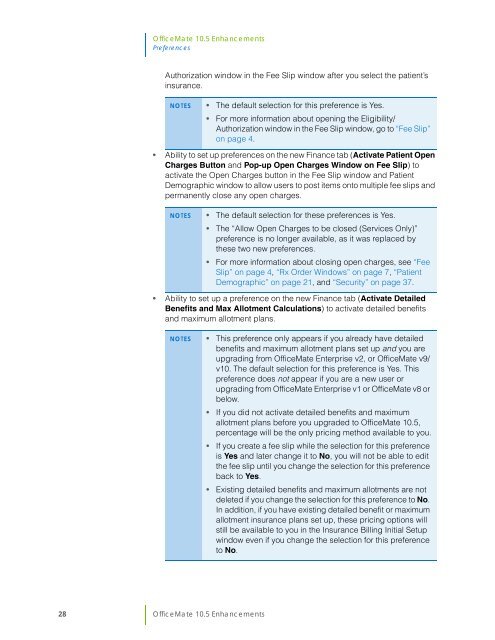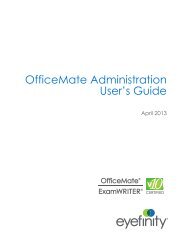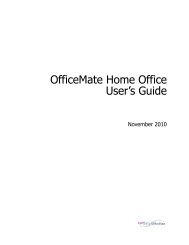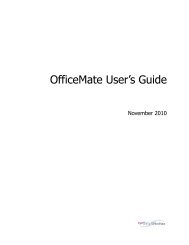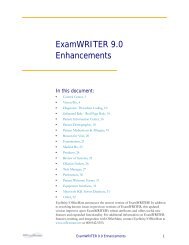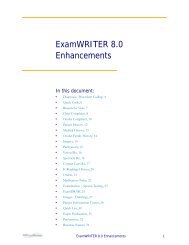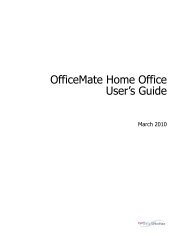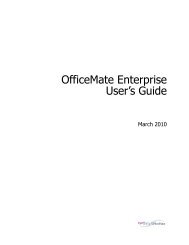OfficeMate 10.5 Enhancements
OfficeMate 10.5 Enhancements
OfficeMate 10.5 Enhancements
You also want an ePaper? Increase the reach of your titles
YUMPU automatically turns print PDFs into web optimized ePapers that Google loves.
<strong>OfficeMate</strong> <strong>10.5</strong> <strong>Enhancements</strong><br />
Preferences<br />
Authorization window in the Fee Slip window after you select the patient’s<br />
insurance.<br />
NOTES • The default selection for this preference is Yes.<br />
• For more information about opening the Eligibility/<br />
Authorization window in the Fee Slip window, go to “Fee Slip”<br />
on page 4.<br />
• Ability to set up preferences on the new Finance tab (Activate Patient Open<br />
Charges Button and Pop-up Open Charges Window on Fee Slip) to<br />
activate the Open Charges button in the Fee Slip window and Patient<br />
Demographic window to allow users to post items onto multiple fee slips and<br />
permanently close any open charges.<br />
NOTES • The default selection for these preferences is Yes.<br />
• The “Allow Open Charges to be closed (Services Only)”<br />
preference is no longer available, as it was replaced by<br />
these two new preferences.<br />
• For more information about closing open charges, see “Fee<br />
Slip” on page 4, “Rx Order Windows” on page 7, “Patient<br />
Demographic” on page 21, and “Security” on page 37.<br />
• Ability to set up a preference on the new Finance tab (Activate Detailed<br />
Benefits and Max Allotment Calculations) to activate detailed benefits<br />
and maximum allotment plans.<br />
NOTES • This preference only appears if you already have detailed<br />
benefits and maximum allotment plans set up and you are<br />
upgrading from <strong>OfficeMate</strong> Enterprise v2, or <strong>OfficeMate</strong> v9/<br />
v10. The default selection for this preference is Yes. This<br />
preference does not appear if you are a new user or<br />
upgrading from <strong>OfficeMate</strong> Enterprise v1 or <strong>OfficeMate</strong> v8 or<br />
below.<br />
• If you did not activate detailed benefits and maximum<br />
allotment plans before you upgraded to <strong>OfficeMate</strong> <strong>10.5</strong>,<br />
percentage will be the only pricing method available to you.<br />
• If you create a fee slip while the selection for this preference<br />
is Yes and later change it to No, you will not be able to edit<br />
the fee slip until you change the selection for this preference<br />
back to Yes.<br />
• Existing detailed benefits and maximum allotments are not<br />
deleted if you change the selection for this preference to No.<br />
In addition, if you have existing detailed benefit or maximum<br />
allotment insurance plans set up, these pricing options will<br />
still be available to you in the Insurance Billing Initial Setup<br />
window even if you change the selection for this preference<br />
to No.<br />
28 <strong>OfficeMate</strong> <strong>10.5</strong> <strong>Enhancements</strong>