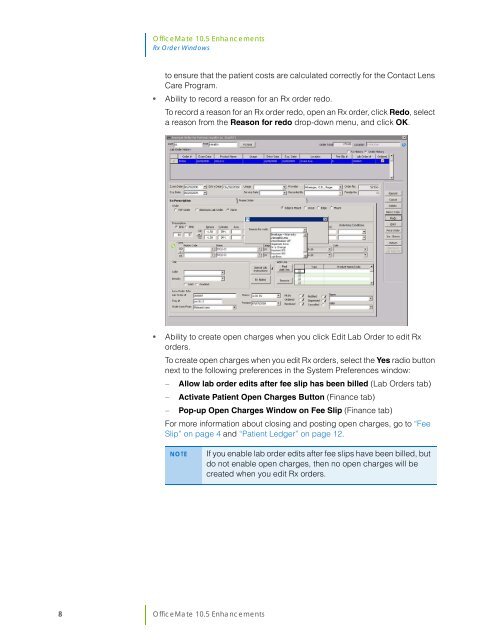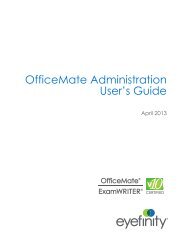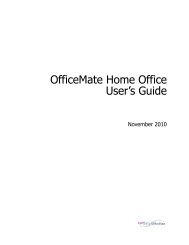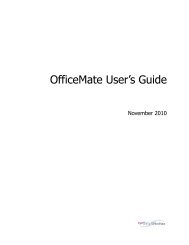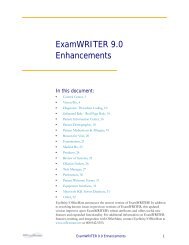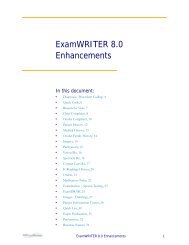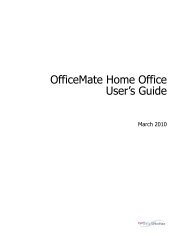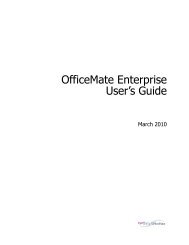OfficeMate 10.5 Enhancements
OfficeMate 10.5 Enhancements
OfficeMate 10.5 Enhancements
Create successful ePaper yourself
Turn your PDF publications into a flip-book with our unique Google optimized e-Paper software.
<strong>OfficeMate</strong> <strong>10.5</strong> <strong>Enhancements</strong><br />
Rx Order Windows<br />
to ensure that the patient costs are calculated correctly for the Contact Lens<br />
Care Program.<br />
• Ability to record a reason for an Rx order redo.<br />
To record a reason for an Rx order redo, open an Rx order, click Redo, select<br />
a reason from the Reason for redo drop-down menu, and click OK.<br />
• Ability to create open charges when you click Edit Lab Order to edit Rx<br />
orders.<br />
To create open charges when you edit Rx orders, select the Yes radio button<br />
next to the following preferences in the System Preferences window:<br />
Allow lab order edits after fee slip has been billed (Lab Orders tab)<br />
Activate Patient Open Charges Button (Finance tab)<br />
Pop-up Open Charges Window on Fee Slip (Finance tab)<br />
For more information about closing and posting open charges, go to “Fee<br />
Slip” on page 4 and “Patient Ledger” on page 12.<br />
NOTE<br />
If you enable lab order edits after fee slips have been billed, but<br />
do not enable open charges, then no open charges will be<br />
created when you edit Rx orders.<br />
8 <strong>OfficeMate</strong> <strong>10.5</strong> <strong>Enhancements</strong>