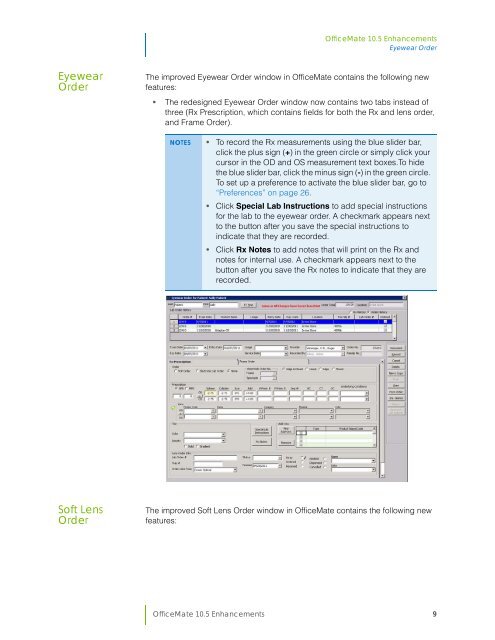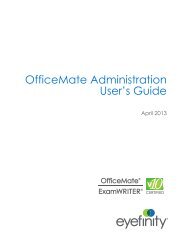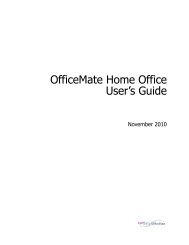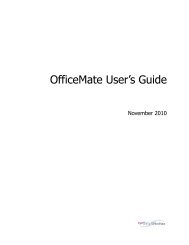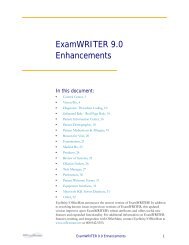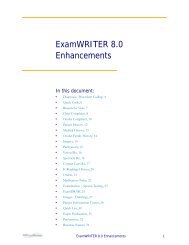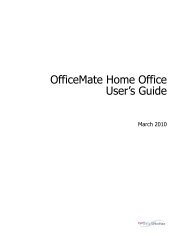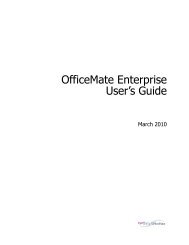OfficeMate 10.5 Enhancements
OfficeMate 10.5 Enhancements
OfficeMate 10.5 Enhancements
Create successful ePaper yourself
Turn your PDF publications into a flip-book with our unique Google optimized e-Paper software.
<strong>OfficeMate</strong> <strong>10.5</strong> <strong>Enhancements</strong><br />
Eyewear Order<br />
Eyewear<br />
Order<br />
The improved Eyewear Order window in <strong>OfficeMate</strong> contains the following new<br />
features:<br />
• The redesigned Eyewear Order window now contains two tabs instead of<br />
three (Rx Prescription, which contains fields for both the Rx and lens order,<br />
and Frame Order).<br />
NOTES • To record the Rx measurements using the blue slider bar,<br />
click the plus sign (+) in the green circle or simply click your<br />
cursor in the OD and OS measurement text boxes.To hide<br />
the blue slider bar, click the minus sign (-) in the green circle.<br />
To set up a preference to activate the blue slider bar, go to<br />
“Preferences” on page 26.<br />
• Click Special Lab Instructions to add special instructions<br />
for the lab to the eyewear order. A checkmark appears next<br />
to the button after you save the special instructions to<br />
indicate that they are recorded.<br />
• Click Rx Notes to add notes that will print on the Rx and<br />
notes for internal use. A checkmark appears next to the<br />
button after you save the Rx notes to indicate that they are<br />
recorded.<br />
Soft Lens<br />
Order<br />
The improved Soft Lens Order window in <strong>OfficeMate</strong> contains the following new<br />
features:<br />
<strong>OfficeMate</strong> <strong>10.5</strong> <strong>Enhancements</strong> 9