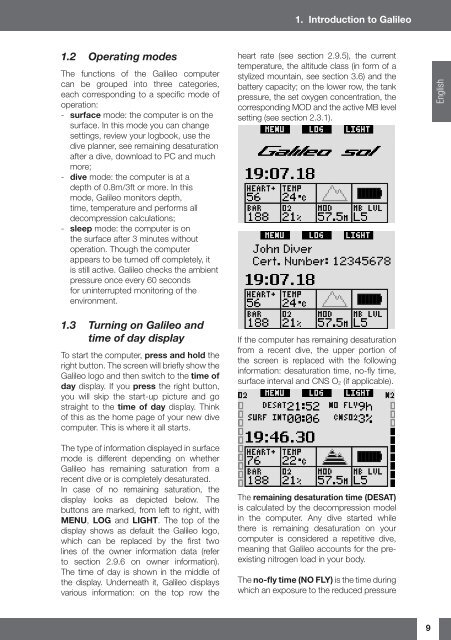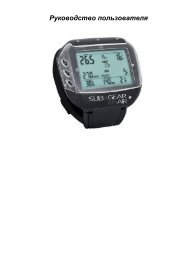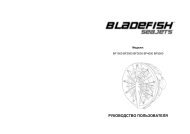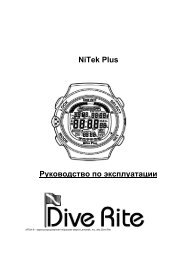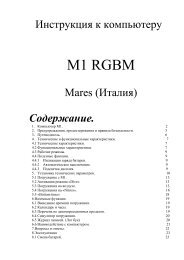Galileo SOL Manual - Scubapro
Galileo SOL Manual - Scubapro
Galileo SOL Manual - Scubapro
Create successful ePaper yourself
Turn your PDF publications into a flip-book with our unique Google optimized e-Paper software.
1. Introduction to <strong>Galileo</strong><br />
1.2 Operating modes<br />
The functions of the <strong>Galileo</strong> computer<br />
can be grouped into three categories,<br />
each corresponding to a specifi c mode of<br />
operation:<br />
- surface mode: the computer is on the<br />
surface. In this mode you can change<br />
settings, review your logbook, use the<br />
dive planner, see remaining desaturation<br />
after a dive, download to PC and much<br />
more;<br />
- dive mode: the computer is at a<br />
depth of 0.8m/3ft or more. In this<br />
mode, <strong>Galileo</strong> monitors depth,<br />
time, temperature and performs all<br />
decompression calculations;<br />
- sleep mode: the computer is on<br />
the surface after 3 minutes without<br />
operation. Though the computer<br />
appears to be turned off completely, it<br />
is still active. <strong>Galileo</strong> checks the ambient<br />
pressure once every 60 seconds<br />
for uninterrupted monitoring of the<br />
environment.<br />
heart rate (see section 2.9.5), the current<br />
temperature, the altitude class (in form of a<br />
stylized mountain, see section 3.6) and the<br />
battery capacity; on the lower row, the tank<br />
pressure, the set oxygen concentration, the<br />
corresponding MOD and the active MB level<br />
setting (see section 2.3.1).<br />
English<br />
1.3 Turning on <strong>Galileo</strong> and<br />
time of day display<br />
To start the computer, press and hold the<br />
right button. The screen will briefl y show the<br />
<strong>Galileo</strong> logo and then switch to the time of<br />
day display. If you press the right button,<br />
you will skip the start-up picture and go<br />
straight to the time of day display. Think<br />
of this as the home page of your new dive<br />
computer. This is where it all starts.<br />
The type of information displayed in surface<br />
mode is different depending on whether<br />
<strong>Galileo</strong> has remaining saturation from a<br />
recent dive or is completely desaturated.<br />
In case of no remaining saturation, the<br />
display looks as depicted below. The<br />
buttons are marked, from left to right, with<br />
MENU, LOG and LIGHT. The top of the<br />
display shows as default the <strong>Galileo</strong> logo,<br />
which can be replaced by the fi rst two<br />
lines of the owner information data (refer<br />
to section 2.9.6 on owner information).<br />
The time of day is shown in the middle of<br />
the display. Underneath it, <strong>Galileo</strong> displays<br />
various information: on the top row the<br />
If the computer has remaining desaturation<br />
from a recent dive, the upper portion of<br />
the screen is replaced with the following<br />
information: desaturation time, no-fl y time,<br />
surface interval and CNS O 2 (if applicable).<br />
The remaining desaturation time (DESAT)<br />
is calculated by the decompression model<br />
in the computer. Any dive started while<br />
there is remaining desaturation on your<br />
computer is considered a repetitive dive,<br />
meaning that <strong>Galileo</strong> accounts for the preexisting<br />
nitrogen load in your body.<br />
The no-fly time (NO FLY) is the time during<br />
which an exposure to the reduced pressure<br />
9