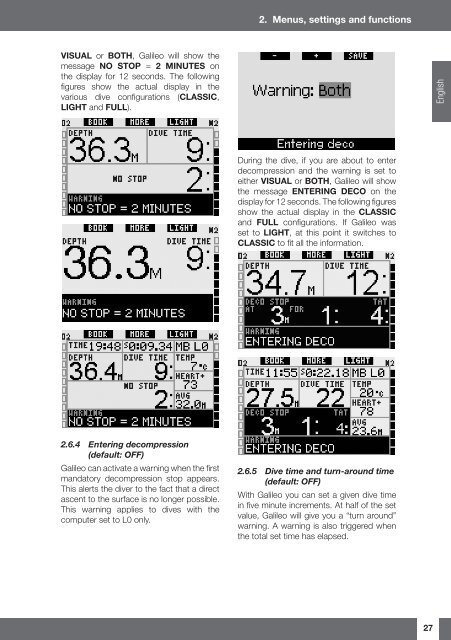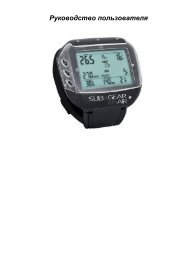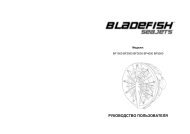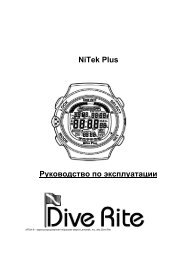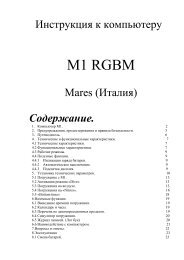Galileo SOL Manual - Scubapro
Galileo SOL Manual - Scubapro
Galileo SOL Manual - Scubapro
Create successful ePaper yourself
Turn your PDF publications into a flip-book with our unique Google optimized e-Paper software.
2. Menus, settings and functions<br />
VISUAL or BOTH, <strong>Galileo</strong> will show the<br />
message NO STOP = 2 MINUTES on<br />
the display for 12 seconds. The following<br />
fi gures show the actual display in the<br />
various dive confi gurations (CLASSIC,<br />
LIGHT and FULL).<br />
English<br />
During the dive, if you are about to enter<br />
decompression and the warning is set to<br />
either VISUAL or BOTH, <strong>Galileo</strong> will show<br />
the message ENTERING DECO on the<br />
display for 12 seconds. The following fi gures<br />
show the actual display in the CLASSIC<br />
and FULL confi gurations. If <strong>Galileo</strong> was<br />
set to LIGHT, at this point it switches to<br />
CLASSIC to fi t all the information.<br />
2.6.4 Entering decompression<br />
(default: OFF)<br />
<strong>Galileo</strong> can activate a warning when the fi rst<br />
mandatory decompression stop appears.<br />
This alerts the diver to the fact that a direct<br />
ascent to the surface is no longer possible.<br />
This warning applies to dives with the<br />
computer set to L0 only.<br />
2.6.5 Dive time and turn-around time<br />
(default: OFF)<br />
With <strong>Galileo</strong> you can set a given dive time<br />
in fi ve minute increments. At half of the set<br />
value, <strong>Galileo</strong> will give you a “turn around”<br />
warning. A warning is also triggered when<br />
the total set time has elapsed.<br />
27