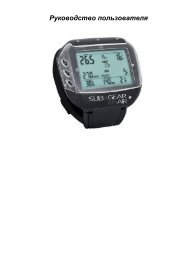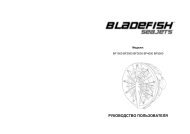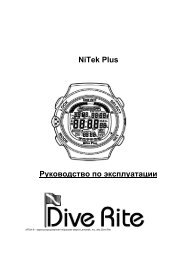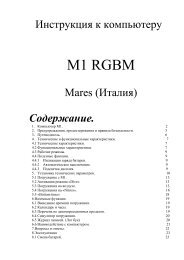Galileo SOL Manual - Scubapro
Galileo SOL Manual - Scubapro
Galileo SOL Manual - Scubapro
Create successful ePaper yourself
Turn your PDF publications into a flip-book with our unique Google optimized e-Paper software.
4. <strong>Galileo</strong> and SmartTRAK (PC interface)<br />
4. GALILEO AND SMARTTRAK (PC INTERFACE)<br />
4.1 Introduction to SmartTRAK<br />
SmartTRAK is the software that allows <strong>Galileo</strong> to communicate with a Windows-based<br />
PC. For more information on other platforms (Macintosh, Palm, PocketPC) please visit<br />
www.scubapro-uwatec.com.<br />
English<br />
SmartTRAK serves fi ve purposes:<br />
- Changing settings: all the settings described in Chapter 2 can be set directly from the PC.<br />
- Downloading dive profi les and organizing the logbook on the PC.<br />
- Uploading pictures to <strong>Galileo</strong>.<br />
- Uploading languages.<br />
- Updating or upgrading the fi rmware on the computer.<br />
In order to take advantage of any of these features, you need to establish an infrared<br />
communication between your PC and <strong>Galileo</strong>.<br />
To start the communication:<br />
- launch SmartTRAK on your PC.<br />
- turn on <strong>Galileo</strong>.<br />
- place the infrared interface in line of sight of the infrared window on <strong>Galileo</strong>.<br />
<strong>Galileo</strong> will show the symbol<br />
on the display once the communication is in place.<br />
69