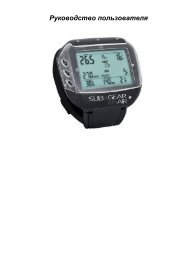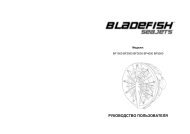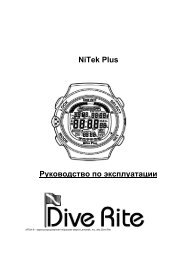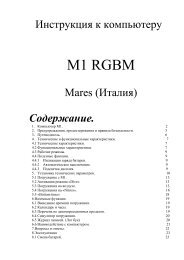Galileo SOL Manual - Scubapro
Galileo SOL Manual - Scubapro
Galileo SOL Manual - Scubapro
Create successful ePaper yourself
Turn your PDF publications into a flip-book with our unique Google optimized e-Paper software.
3. Diving with <strong>Galileo</strong><br />
- RBT<br />
- time of day<br />
- stopwatch<br />
- active MB level<br />
- temperature<br />
- heart rate<br />
- average depth<br />
- max depth<br />
- oxygen concentration<br />
- nitrogen loading (via right bar graph)<br />
- oxygen toxicity (via left bar graph)<br />
Upon pressing the middle button (marked<br />
MORE), the information in the left corner<br />
changes in the following sequence:<br />
- O 2%<br />
- buddy tank pressure (only if BUDDY<br />
tank designation has been paired, see<br />
section 1.11)<br />
- (no-stop or decompression information<br />
relative to L0 if an MB level between L1<br />
and L5 is active, see section 3.5.3)<br />
- CNS O 2<br />
- ppO 2<br />
and hold of the right button from the<br />
compass display returns to the computer<br />
display. This also happens after the set autooff<br />
time defi ned in section 2.4.2.<br />
NOTE:<br />
If you are in compass mode when<br />
<strong>Galileo</strong> is about to end the no-stop<br />
phase, the screen will revert to the<br />
regular computer display regardless<br />
of the set auto-off time. Press and<br />
hold the right button again if you wish<br />
to return to the compass display.<br />
English<br />
Each time you press the button the<br />
information changes to the next one in the<br />
sequence and stays there until you press<br />
the button again. If you press the button<br />
while the ppO 2 is displayed, the cycle starts<br />
again from the oxygen concentration.<br />
The stopwatch is reset and restarted by<br />
pressing the left button (BOOK).<br />
3.4 Special functions<br />
common to CLASSIC,<br />
LIGHT and FULL<br />
configurations<br />
3.4.1 Accessing and using the digital<br />
compass<br />
In all lay-outs, a press and hold of the right<br />
button (marked LIGHT) brings up the digital<br />
compass display on your computer screen.<br />
The display also shows the depth, the dive<br />
time, the tank pressure and the shortest<br />
between the no-stop time and the RBT. In<br />
case of level stops or decompression, the<br />
lower right corner alternates every 4 seconds<br />
between decompression information and<br />
tank pressure together with RBT. A press<br />
In this lay-out, the button functions change<br />
slightly. The middle button is now marked<br />
SET. Pressing this button will set the<br />
bearing. Compass bearing represents<br />
the direction the front of the computer is<br />
pointed at. It is expressed in degrees, from<br />
0 to 359. 0 degrees is North, 90 degrees is<br />
East, 180 degrees is South, 270 degrees is<br />
West and any other reading is interpolated in<br />
between.<br />
The message SET BEARING SUCCESSFUL<br />
will show on the display and a dot will appear<br />
in the position of the set bearing. Setting a<br />
bearing allows you to navigate towards a<br />
reference direction. A press and hold of<br />
the middle button will erase the set bearing.<br />
Note that the set bearing stays in memory<br />
until you either set a new one or erase it. All<br />
53