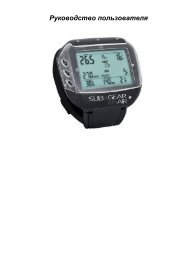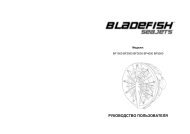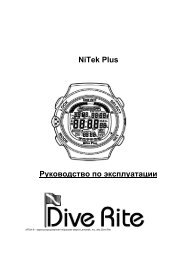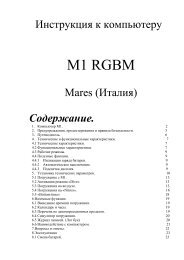Galileo SOL Manual - Scubapro
Galileo SOL Manual - Scubapro
Galileo SOL Manual - Scubapro
Create successful ePaper yourself
Turn your PDF publications into a flip-book with our unique Google optimized e-Paper software.
1. Introduction to <strong>Galileo</strong><br />
has to be established. This step has to be<br />
performed only once for each transmitter<br />
or when the battery in the transmitter is<br />
replaced.<br />
To pair <strong>Galileo</strong> to a transmitter proceed as<br />
follows:<br />
- Mount the fi rst stage regulator with the<br />
Smart transmitter on a full tank.<br />
- Turn on <strong>Galileo</strong>, ensure it is in the time<br />
of day display and place it in direct<br />
contact with the transmitter.<br />
- Open the tank valve.<br />
complete the operation, press and hold<br />
the right button and <strong>Galileo</strong> will show the<br />
message PAIRING CANCELLED. The<br />
pairing will also be cancelled if you do not<br />
press SAVE within 3 minutes.<br />
Upon pressurization, the Smart transmitter<br />
sends a pairing sequence to <strong>Galileo</strong>.<br />
When <strong>Galileo</strong> receives this information,<br />
the display changes to show a listing of<br />
4 tank designations. The tank designations<br />
are T1, T2, TD and BUDDY. Tank T1 is<br />
always your main tank. Tanks T2 and TD<br />
are used for diving with more than one<br />
gas mixture, described in section 3.7. The<br />
BUDDY designation allows you to receive<br />
tank pressure information from your dive<br />
buddy’s Smart transmitter (if equipped<br />
with one) and to display it on the screen<br />
of your <strong>Galileo</strong> (see chapter 3 for more<br />
information).<br />
NOTE:<br />
- The transmitter must have been<br />
unpressurized for at least 40 seconds<br />
prior to the pairing operation,<br />
else it will not transmit the pairing<br />
sequence.<br />
- When diving with more than one<br />
gas mixture, tanks T1, T2 and TD<br />
must be set to increasing oxygen<br />
levels. Refer to section 3.7 for more<br />
information.<br />
- A transmitter can only be paired<br />
to one tank designation. If you pair<br />
the same transmitter to a second<br />
tank designation, the fi rst one will<br />
be erased. However you can pair<br />
more than one <strong>Galileo</strong> to the same<br />
transmitter.<br />
- Pairing between <strong>Galileo</strong> and a<br />
transmitter can be removed via<br />
SmartTRAK.<br />
After a successful pairing of T1 to <strong>Galileo</strong>,<br />
the display will show the tank pressure in<br />
either BAR or PSI. If tank T1 has not been<br />
paired, <strong>Galileo</strong> will show NO P instead of a<br />
pressure value. If T1 has been paired but<br />
<strong>Galileo</strong> is not receiving any signal, it will<br />
show - - - instead of a pressure value.<br />
Use the (left) and (middle) buttons to<br />
select the tank that you want to assign to the<br />
transmitter, then press SAVE (right button).<br />
<strong>Galileo</strong> will confi rm the pairing with the<br />
message PAIRING TO T1 SUCCESSFUL<br />
(or T2, TD, BUDDY). If you do not wish to<br />
14