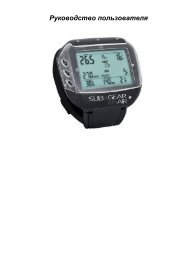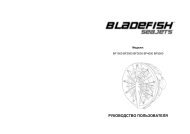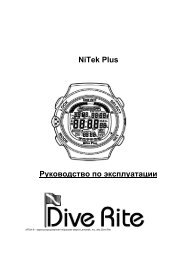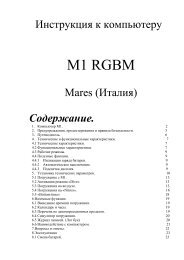Galileo SOL Manual - Scubapro
Galileo SOL Manual - Scubapro
Galileo SOL Manual - Scubapro
You also want an ePaper? Increase the reach of your titles
YUMPU automatically turns print PDFs into web optimized ePapers that Google loves.
3. Diving with <strong>Galileo</strong><br />
NOTE :<br />
The backlight is not available when<br />
the REPLACE BATTERY warning<br />
appears.<br />
3.5 Diving with MB levels<br />
If you have uploaded pictures onto <strong>Galileo</strong>,<br />
you can view them during the dive by<br />
pressing MORE while the individual<br />
compartment saturation is displayed. Every<br />
time you press MORE while a picture is<br />
showing, the next picture in the memory<br />
sequence of <strong>Galileo</strong> will be called up. Each<br />
picture stays on the screen for a maximum<br />
of 12 seconds. You can revert to the dive<br />
computer screen at any time by pressing<br />
and holding the right button.<br />
NOTE:<br />
- Profi le, compartment saturation<br />
and pictures can be viewed for a<br />
maximum of 1 minute, after which<br />
the regular dive computer screen<br />
will appear again.<br />
- If any warning or alarm is triggered<br />
while you are viewing the profi le,<br />
compartment saturation or the<br />
pictures, <strong>Galileo</strong> will immediately<br />
revert back to the dive computer<br />
screen.<br />
3.4.5 Activating the backlight<br />
To activate the backlight, press the right<br />
button (marked LIGHT). The default<br />
duration of the backlight is 6 seconds, but<br />
you can set it between 2 and 12 seconds<br />
in one second increments. You can also set<br />
it to PUSH ON/PUSH OFF, which means<br />
the light stays on until you turn it off by<br />
pressing the button again.<br />
Microbubbles are tiny bubbles that can<br />
build up inside a diver’s body during any<br />
dive and normally dissipate naturally during<br />
an ascent and on the surface after a dive.<br />
Dives within no-stop time and observance<br />
of decompression stops do not prevent the<br />
formation of microbubbles in the venous<br />
blood circulation. <strong>Galileo</strong> has been equipped<br />
with an enhanced UWATEC algorithm,<br />
named ZH-L8 ADT MB, to reduce the<br />
formation of these microbubbles.<br />
This enhanced algorithm allows the user<br />
to choose a level of conservatism over and<br />
in addition to the worldwide proven safety<br />
record of the standard ZH-L8 ADT algorithm.<br />
There are fi ve levels of added conservatism<br />
(or MB levels), from L1 to L5, with L5 being<br />
the most conservative and L1 being just a bit<br />
more conservative than the standard ZH-L8<br />
ADT, here referred to as L0.<br />
Choosing an MB level between L1 and L5<br />
makes the algorithm more conservative,<br />
therefore the diver will have either shorter<br />
no-stop times or deeper and longer<br />
decompression stops (referred to as level<br />
stops) than when diving with L0. Consequently<br />
the body will either take up less nitrogen<br />
(shorter no-stop dives) or will be able to offgas<br />
more before returning to the surface<br />
(dives with level stops). Both work towards<br />
reducing the amount of microbubbles present<br />
in the body at the end of the dive.<br />
Please refer to section 2.3.1 for information<br />
on setting the MB level.<br />
56