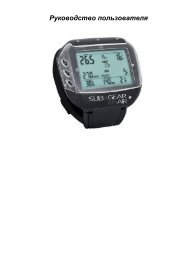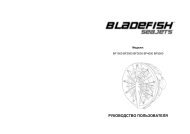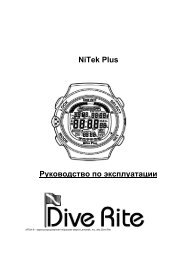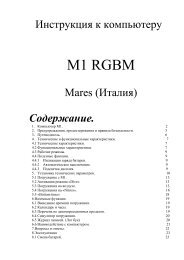Galileo SOL Manual - Scubapro
Galileo SOL Manual - Scubapro
Galileo SOL Manual - Scubapro
Create successful ePaper yourself
Turn your PDF publications into a flip-book with our unique Google optimized e-Paper software.
4. <strong>Galileo</strong> and SmartTRAK (PC interface)<br />
You can also import text to <strong>Galileo</strong> using the TEXT IMPORT function: for instance, load a few<br />
typical messages to communicate with your dive buddy, and when the need arises, bring up<br />
the message on the display and show it to him or her. Or you can write down a dive plan and<br />
then review it during the dive. The TEXT IMPORT function turns text that you write into the<br />
appropriate fi eld using SmartTRAK into bitmap images which you can then upload to <strong>Galileo</strong>.<br />
English<br />
4.5 Uploading languages<br />
All <strong>Galileo</strong>’s menus and settings are displayed in full text in one of several languages which<br />
you can set as explained in section 2.9.2. Similarly, while diving, warnings and alarms are<br />
displayed in full text in the selected language.<br />
Other languages are available at www.scubapro-uwatec.com for free download to <strong>Galileo</strong>.<br />
To install a new language onto <strong>Galileo</strong>, download the language from the SCUBAPRO<br />
UWATEC website to your PC. Using SmartTRAK, locate the language fi le on your hard drive,<br />
then import it by clicking on the IMPORT button and press the arrow to transfer it to <strong>Galileo</strong>.<br />
On the right side of the screen you will see the full list of languages installed on <strong>Galileo</strong>. You<br />
can remove a language by clicking on it and then pressing the DELETE button.<br />
4.6 Updating or upgrading the firmware<br />
<strong>Galileo</strong> features a reprogrammable microprocessor which allows you to keep your dive<br />
computer up to date with new UWATEC technologies. Please refer to the information<br />
provided at www.scubapro-uwatec.com in reference to updates or upgrades.<br />
73