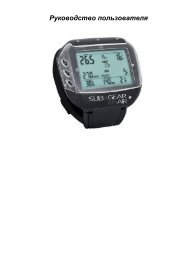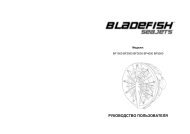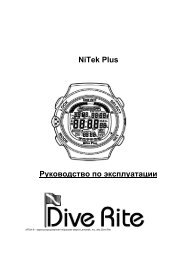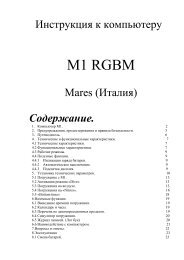Galileo SOL Manual - Scubapro
Galileo SOL Manual - Scubapro
Galileo SOL Manual - Scubapro
Create successful ePaper yourself
Turn your PDF publications into a flip-book with our unique Google optimized e-Paper software.
3. Diving with <strong>Galileo</strong><br />
WARNING<br />
- If <strong>Galileo</strong> receives no signal from the<br />
transmitter for 30 seconds, an audible<br />
sequence goes off and the message NO<br />
PRESSURE SIGNAL appears on the display<br />
for 12 seconds.<br />
- If after another 40 seconds <strong>Galileo</strong> still has<br />
not received any signal from the transmitter,<br />
another audible sequence goes off and the<br />
message PRESSURE SIGNAL LOST appears<br />
for 12 seconds, after which the RBT is not<br />
displayed any longer and the tank pressure<br />
is replaced with - - - . Check the position of<br />
<strong>Galileo</strong> with respect to the transmitter. Start<br />
ascending if you don’t get a tank pressure<br />
reading.<br />
- If you set PRESSURE SIGNAL to<br />
OFF in section 2.6.8, you will not get<br />
these warnings. In such case it is very<br />
important that you constantly monitor the<br />
tank pressure to avoid a low gas supply<br />
situation.<br />
- If the tank pressure reaches 14bar/200psi,<br />
the transmitter will turn off and <strong>Galileo</strong> will<br />
not show tank pressure any longer.<br />
Buddy tank pressure: if your dive buddy<br />
also uses an UWATEC Smart transmitter,<br />
you can pair its signal to the BUDDY tank<br />
designation in your <strong>Galileo</strong>. Then, as long<br />
as you are within 1.5m/5ft of your buddy’s<br />
transmitter, you can see the corresponding<br />
tank pressure on the screen of your<br />
<strong>Galileo</strong>.<br />
Oxygen bar graph: This is the bar graph<br />
on the left side of the display (CLASSIC<br />
and FULL confi gurations) and it represents<br />
oxygen toxicity. The bar graph is made<br />
of ten segments. The fi rst segment lights<br />
up at a CNS O 2 value of 5%, all other<br />
segments light up in 10% increments<br />
thereafter. At eight segments the CNS<br />
O 2 value corresponds to 75%, for which<br />
a warning can be triggered (see section<br />
2.6.2). At 95% all segments are lit. At 100%<br />
the CNS O 2 alarm is triggered.<br />
95%<br />
85%<br />
75%<br />
65%<br />
55%<br />
45%<br />
35%<br />
25%<br />
15%<br />
5%<br />
1-6*<br />
10***<br />
7-9**<br />
Nitrogen bar graph: This is the bar graph<br />
on the right side of the display (CLASSIC,<br />
LIGHT and FULL confi gurations). It<br />
represents nitrogen saturation in the leading<br />
tissue compartment. The bar graph is made<br />
of ten segments. The fi rst nine segments<br />
represent gradually more loading but still<br />
within no-stop diving; the tenth segment<br />
represents the need for a mandatory<br />
decompression stop.<br />
1-6 segments: you are safely within the nostop<br />
zone.<br />
7-9 segments: you are approaching<br />
decompression.<br />
10 segments: you have a mandatory<br />
decompression obligation.<br />
During a surface interval, the segments<br />
will gradually turn off as <strong>Galileo</strong> tracks the<br />
offgassing of your tissues.<br />
Tank pressure bar graph: In CLASSIC<br />
and FULL confi gurations, you can choose<br />
to replace the oxygen bar graph with a tank<br />
pressure bar graph as described in section<br />
2.8.2. Each segment of the graph will then<br />
represent one tenth of the set maximum<br />
tank pressure. In the default setting, each<br />
segment represents 20bar/300psi.<br />
Decompression information: deepest<br />
stop, time at deepest stop, total ascent<br />
time: when <strong>Galileo</strong> calculates the need for<br />
a mandatory decompression stop, it shows<br />
you AT what depth you need to stop fi rst<br />
(deepest stop) and FOR how long (time at<br />
deepest stop). It also gives you the total<br />
ascent time (TAT). Total ascent times longer<br />
than 199 minutes are shown as “- -”.<br />
To emphasize the change from a NO STOP<br />
dive to a DECOMPRESSION dive, this<br />
information is inverted in color, i.e. white<br />
numbers over a black background.<br />
50