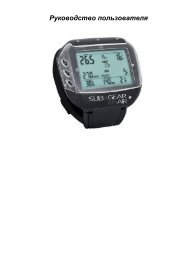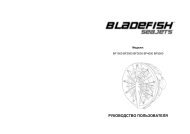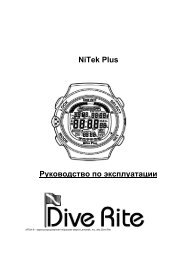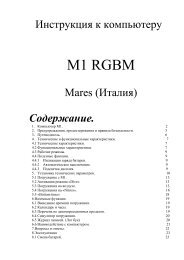Galileo SOL Manual - Scubapro
Galileo SOL Manual - Scubapro
Galileo SOL Manual - Scubapro
You also want an ePaper? Increase the reach of your titles
YUMPU automatically turns print PDFs into web optimized ePapers that Google loves.
3. Diving with <strong>Galileo</strong><br />
Decompression information at MB L0: if<br />
you are diving with an MB level different than<br />
MB L0, you can ask <strong>Galileo</strong> to show you<br />
the decompression information pertinent to<br />
the underlying MB L0 calculation. For more<br />
information on MB levels, please refer to<br />
section 3.5.<br />
3.3.2 CLASSIC screen configuration<br />
Upon pressing the middle button (marked<br />
MORE), the information in the left corner<br />
changes in the following sequence:<br />
- max depth<br />
- O 2%<br />
- heart rate<br />
- stopwatch<br />
- buddy tank pressure (only if BUDDY<br />
tank designation has been paired, see<br />
section 1.11)<br />
- (active MB level if different than L0)<br />
- (no-stop or decompression information<br />
relative to L0 if an MB level between L1<br />
and L5 is active, see section 3.5.3)<br />
- time of day<br />
- CNS O 2<br />
- average depth<br />
- ppO 2<br />
English<br />
This screen confi guration presents dive<br />
parameter information in a classic UWATEC<br />
arrangement. More specifi cally, the following<br />
information is displayed:<br />
- current depth<br />
- dive time<br />
- no-stop time (only during no-stop phase<br />
of dive)<br />
- deepest stop, duration of deepest<br />
stop, total ascent time (only during<br />
decompression phase of dive)<br />
- tank pressure<br />
- RBT<br />
- oxygen concentration (until max depth<br />
is reached)<br />
- maximum depth (only if max depth is<br />
1m/3ft greater than current depth)<br />
- water temperature<br />
- nitrogen loading (via right bar graph)<br />
- oxygen toxicity (via left bar graph)<br />
Each time you press the button the<br />
information changes to the next one in the<br />
sequence and stays there until you press<br />
the button again. If you press the button<br />
while the ppO 2 is displayed, the cycle starts<br />
again from the maximum depth.<br />
The stopwatch runs in the background<br />
at all times. Each press of the left button<br />
(BOOK) resets and restarts it, whether it is<br />
showing on the display or not.<br />
3.3.3 LIGHT screen configuration<br />
This screen confi guration is meant for<br />
those divers that prefer to focus only on the<br />
essential information for the dive, yet retain<br />
the ability to access some of the remaining<br />
information as alternate fi elds.<br />
The LIGHT confi guration is possible during<br />
no-stop diving only: as soon as you enter<br />
level stops or deco, the screen confi guration<br />
will automatically switch to the CLASSIC layout<br />
in order to fi t all the relevant information.<br />
Also, the LIGHT confi guration does not<br />
51