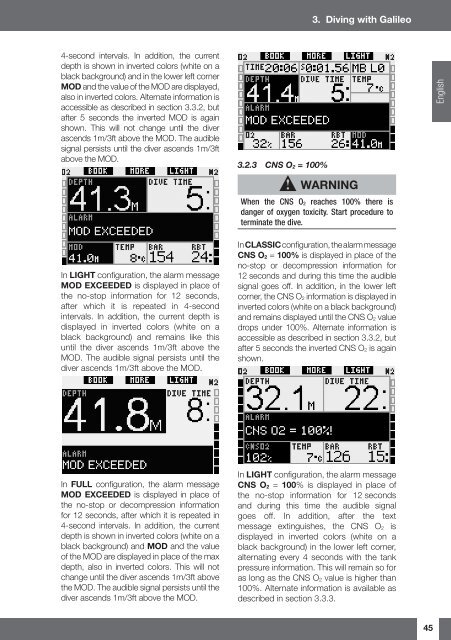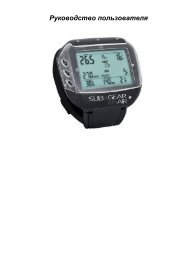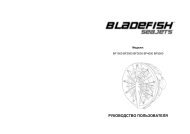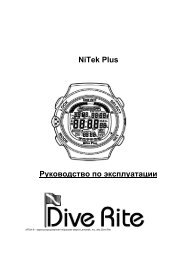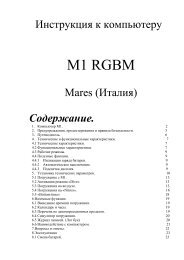Galileo SOL Manual - Scubapro
Galileo SOL Manual - Scubapro
Galileo SOL Manual - Scubapro
You also want an ePaper? Increase the reach of your titles
YUMPU automatically turns print PDFs into web optimized ePapers that Google loves.
3. Diving with <strong>Galileo</strong><br />
4-second intervals. In addition, the current<br />
depth is shown in inverted colors (white on a<br />
black background) and in the lower left corner<br />
MOD and the value of the MOD are displayed,<br />
also in inverted colors. Alternate information is<br />
accessible as described in section 3.3.2, but<br />
after 5 seconds the inverted MOD is again<br />
shown. This will not change until the diver<br />
ascends 1m/3ft above the MOD. The audible<br />
signal persists until the diver ascends 1m/3ft<br />
above the MOD.<br />
3.2.3 CNS O 2 = 100%<br />
WARNING<br />
When the CNS O 2 reaches 100% there is<br />
danger of oxygen toxicity. Start procedure to<br />
terminate the dive.<br />
English<br />
In LIGHT confi guration, the alarm message<br />
MOD EXCEEDED is displayed in place of<br />
the no-stop information for 12 seconds,<br />
after which it is repeated in 4-second<br />
intervals. In addition, the current depth is<br />
displayed in inverted colors (white on a<br />
black background) and remains like this<br />
until the diver ascends 1m/3ft above the<br />
MOD. The audible signal persists until the<br />
diver ascends 1m/3ft above the MOD.<br />
In CLASSIC confi guration, the alarm message<br />
CNS O 2 = 100% is displayed in place of the<br />
no-stop or decompression information for<br />
12 seconds and during this time the audible<br />
signal goes off. In addition, in the lower left<br />
corner, the CNS O 2 information is displayed in<br />
inverted colors (white on a black background)<br />
and remains displayed until the CNS O 2 value<br />
drops under 100%. Alternate information is<br />
accessible as described in section 3.3.2, but<br />
after 5 seconds the inverted CNS O 2 is again<br />
shown.<br />
In FULL confi guration, the alarm message<br />
MOD EXCEEDED is displayed in place of<br />
the no-stop or decompression information<br />
for 12 seconds, after which it is repeated in<br />
4-second intervals. In addition, the current<br />
depth is shown in inverted colors (white on a<br />
black background) and MOD and the value<br />
of the MOD are displayed in place of the max<br />
depth, also in inverted colors. This will not<br />
change until the diver ascends 1m/3ft above<br />
the MOD. The audible signal persists until the<br />
diver ascends 1m/3ft above the MOD.<br />
In LIGHT confi guration, the alarm message<br />
CNS O 2 = 100% is displayed in place of<br />
the no-stop information for 12 seconds<br />
and during this time the audible signal<br />
goes off. In addition, after the text<br />
message extinguishes, the CNS O 2 is<br />
displayed in inverted colors (white on a<br />
black background) in the lower left corner,<br />
alternating every 4 seconds with the tank<br />
pressure information. This will remain so for<br />
as long as the CNS O 2 value is higher than<br />
100%. Alternate information is available as<br />
described in section 3.3.3.<br />
45