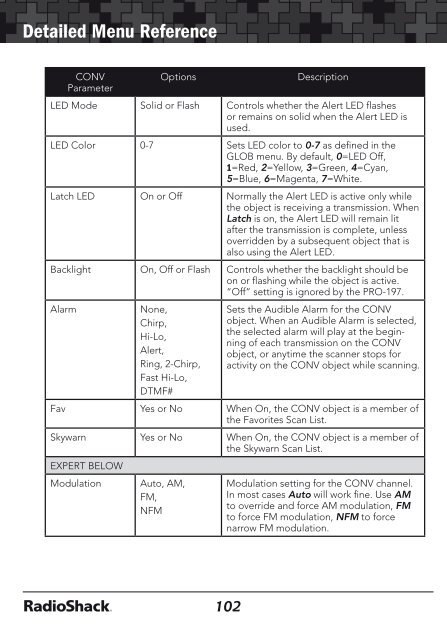Digital Trunking â Desktop/Mobile Radio Scanner - Radio Shack
Digital Trunking â Desktop/Mobile Radio Scanner - Radio Shack
Digital Trunking â Desktop/Mobile Radio Scanner - Radio Shack
Create successful ePaper yourself
Turn your PDF publications into a flip-book with our unique Google optimized e-Paper software.
Detailed Menu Reference<br />
Detailed Menu Reference<br />
CONV<br />
Parameter<br />
Options<br />
Description<br />
LED Mode Solid or Flash Controls whether the Alert LED flashes<br />
or remains on solid when the Alert LED is<br />
used.<br />
LED Color 0-7 Sets LED color to 0-7 as defined in the<br />
GLOB menu. By default, 0=LED Off,<br />
1=Red, 2=Yellow, 3=Green, 4=Cyan,<br />
5=Blue, 6=Magenta, 7=White.<br />
Latch LED On or Off Normally the Alert LED is active only while<br />
the object is receiving a transmission. When<br />
Latch is on, the Alert LED will remain lit<br />
after the transmission is complete, unless<br />
overridden by a subsequent object that is<br />
also using the Alert LED.<br />
Backlight On, Off or Flash Controls whether the backlight should be<br />
on or flashing while the object is active.<br />
“Off” setting is ignored by the PRO-197.<br />
Alarm<br />
None,<br />
Chirp,<br />
Hi-Lo,<br />
Alert,<br />
Ring, 2-Chirp,<br />
Fast Hi-Lo,<br />
DTMF#<br />
Sets the Audible Alarm for the CONV<br />
object. When an Audible Alarm is selected,<br />
the selected alarm will play at the beginning<br />
of each transmission on the CONV<br />
object, or anytime the scanner stops for<br />
activity on the CONV object while scanning.<br />
Fav Yes or No When On, the CONV object is a member of<br />
the Favorites Scan List.<br />
Skywarn Yes or No When On, the CONV object is a member of<br />
the Skywarn Scan List.<br />
EXPERT BELOW<br />
Modulation<br />
Auto, AM,<br />
FM,<br />
NFM<br />
Modulation setting for the CONV channel.<br />
In most cases Auto will work fine. Use AM<br />
to override and force AM modulation, FM<br />
to force FM modulation, NFM to force<br />
narrow FM modulation.<br />
CONV<br />
Parameter<br />
Options<br />
Description<br />
Atten On or Off When on, applies 20 dB of attenuation to<br />
all transmissions on the CONV channel.<br />
Useful in areas where interference from<br />
nearby strong signals is present.<br />
Delay On or Off Controls whether a Delay is used to wait<br />
for reply traffic after a transmission on the<br />
CONV channel.<br />
Delay Time 1-250 x 100ms Sets the amount of time (in 100 millisecond<br />
intervals) for the wait for reply delay if Delay<br />
is On, e.g., 20=2 seconds.<br />
<strong>Digital</strong> AGC On or Off Controls <strong>Digital</strong> AGC function for the<br />
CONV channel.<br />
Supertrack On or Off Alternative DSP decoding algorithm. May<br />
help reception on some systems.<br />
AudioBoost On or Off Applies a 6 dB boost to audio levels when<br />
the object is active.<br />
Hit Count Numeric value Increments each time a transmission is<br />
received on the CONV object. Global “Hit<br />
Counts” must be set to ON. Press the<br />
Dflt softkey to reset to 0.<br />
102<br />
103