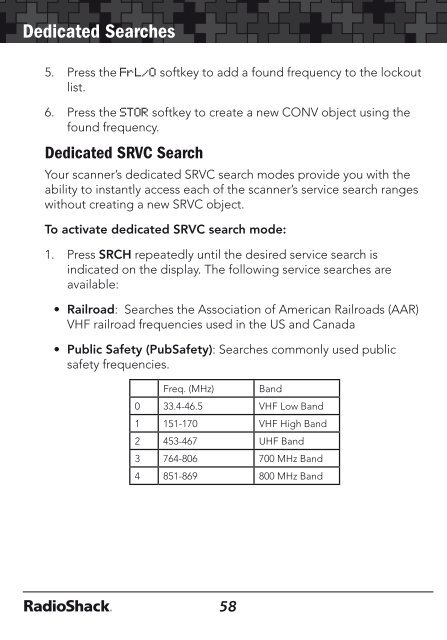Digital Trunking â Desktop/Mobile Radio Scanner - Radio Shack
Digital Trunking â Desktop/Mobile Radio Scanner - Radio Shack
Digital Trunking â Desktop/Mobile Radio Scanner - Radio Shack
Create successful ePaper yourself
Turn your PDF publications into a flip-book with our unique Google optimized e-Paper software.
Dedicated Searches<br />
Dedicated Searches<br />
5. Press the FrL/O softkey to add a found frequency to the lockout<br />
list.<br />
6. Press the STOR softkey to create a new CONV object using the<br />
found frequency.<br />
Dedicated SRVC Search<br />
Your scanner’s dedicated SRVC search modes provide you with the<br />
ability to instantly access each of the scanner’s service search ranges<br />
without creating a new SRVC object.<br />
To activate dedicated SRVC search mode:<br />
1. Press SRCH repeatedly until the desired service search is<br />
indicated on the display. The following service searches are<br />
available:<br />
• Railroad: Searches the Association of American Railroads (AAR)<br />
VHF railroad frequencies used in the US and Canada<br />
• Public Safety (PubSafety): Searches commonly used public<br />
safety frequencies.<br />
Freq. (MHz) Band<br />
0 33.4-46.5 VHF Low Band<br />
1 151-170 VHF High Band<br />
2 453-467 UHF Band<br />
3 764-806 700 MHz Band<br />
4 851-869 800 MHz Band<br />
• Aircraft - Searches civilian and military air frequencies.<br />
Freq. (MHz) Band<br />
0 108-118 Navigation<br />
1 118-137 Civilian Voice<br />
2 138-150 Military Voice<br />
(excludes 2m<br />
Amateur)<br />
3 225-400 Military Voice<br />
• Ham - Searches amateur radio frequencies.<br />
Freq. (MHz) Band<br />
0 28.0-29.7 10m Band<br />
1 50-54 6m Band<br />
2 144-148 2m Band<br />
3 222-225 1.25cm Band<br />
4 420-450 70cm Band<br />
5 902-928 33cm Band<br />
6 1240-1300 23cm Band<br />
• CB - Searches the citizen’s band radio frequencies.<br />
• Marine - Searches the VHF-FM marine radio band.<br />
• FRS/GMRS/MURS/DOT/STAR (F/G/MURS) Searches the FRS,<br />
GMRS, MURS, DOT and STAR radio frequencies.<br />
2. Use the numeric keypad to toggle the sub bands on and off<br />
while searching.<br />
3. Press or to change the search direction.<br />
4. Press the FrL/O softkey to add a found frequency to the lockout<br />
list.<br />
5. Press the STOR softkey to create a new CONV object using the<br />
found frequency.<br />
58<br />
59