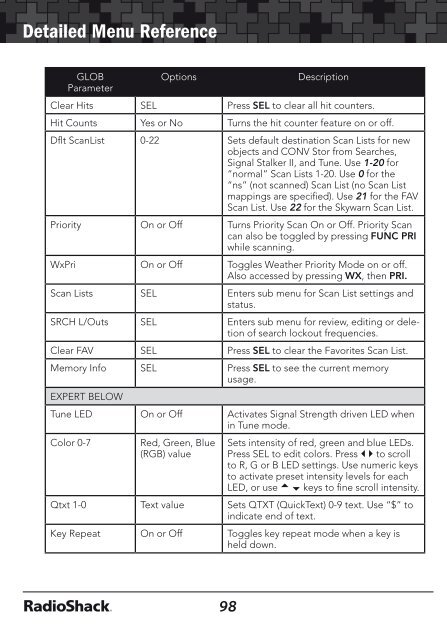Digital Trunking â Desktop/Mobile Radio Scanner - Radio Shack
Digital Trunking â Desktop/Mobile Radio Scanner - Radio Shack
Digital Trunking â Desktop/Mobile Radio Scanner - Radio Shack
Create successful ePaper yourself
Turn your PDF publications into a flip-book with our unique Google optimized e-Paper software.
Detailed Menu Reference<br />
Detailed Menu Reference<br />
GLOB<br />
Parameter<br />
Options<br />
Description<br />
Clear Hits SEL Press SEL to clear all hit counters.<br />
Hit Counts Yes or No Turns the hit counter feature on or off.<br />
Dflt ScanList 0-22 Sets default destination Scan Lists for new<br />
objects and CONV Stor from Searches,<br />
Signal Stalker II, and Tune. Use 1-20 for<br />
“normal” Scan Lists 1-20. Use 0 for the<br />
“ns” (not scanned) Scan List (no Scan List<br />
mappings are specified). Use 21 for the FAV<br />
Scan List. Use 22 for the Skywarn Scan List.<br />
Priority On or Off Turns Priority Scan On or Off. Priority Scan<br />
can also be toggled by pressing FUNC PRI<br />
while scanning.<br />
WxPri On or Off Toggles Weather Priority Mode on or off.<br />
Also accessed by pressing WX, then PRI.<br />
Scan Lists SEL Enters sub menu for Scan List settings and<br />
status.<br />
SRCH L/Outs SEL Enters sub menu for review, editing or deletion<br />
of search lockout frequencies.<br />
Clear FAV SEL Press SEL to clear the Favorites Scan List.<br />
Memory Info SEL Press SEL to see the current memory<br />
usage.<br />
EXPERT BELOW<br />
Tune LED On or Off Activates Signal Strength driven LED when<br />
in Tune mode.<br />
Color 0-7<br />
Red, Green, Blue<br />
(RGB) value<br />
Sets intensity of red, green and blue LEDs.<br />
Press SEL to edit colors. Press to scroll<br />
to R, G or B LED settings. Use numeric keys<br />
to activate preset intensity levels for each<br />
LED, or use keys to fine scroll intensity.<br />
Qtxt 1-0 Text value Sets QTXT (QuickText) 0-9 text. Use “$” to<br />
indicate end of text.<br />
Key Repeat On or Off Toggles key repeat mode when a key is<br />
held down.<br />
GLOB<br />
Parameter<br />
Options<br />
Description<br />
LCD BlinkOff 1-250 x 10 mS For alternating text displays, sets the<br />
display time for the secondary display<br />
element.<br />
LCD BlinkOn 1-250 x 10 mS For alternating text displays, sets the display<br />
time for the primary display element.<br />
LED BlinkOff 1-250 x 10 mS When the Alert LED setting for an object is<br />
set to Flash, this is the amount of time the<br />
LED stays turned off.<br />
LED BlinkOn 1-250 x 10 mS When the Alert LED setting for an object is<br />
set to Flash, this is the amount of time the<br />
LED stays turned on.<br />
Pri Channels 0-250 Number of priority CONV channels to<br />
check during a priority scan sampling. “0”<br />
samples all CONV priority channels.<br />
Pri Interval 2-100 x 100 mS Conventional frequency priority sample<br />
interval.<br />
TGRP Pri Int On or Off Toggles priority interrupt scanning during<br />
trunked calls.<br />
QuickPriRtn On or Off When on, does not wait for verification of<br />
correct CTCSS, DCS or NAC when returning<br />
to an active CONV channel after priority<br />
sampling<br />
Search Delay 1-250 x 100 ms Sets wait for reply delay for all search<br />
modes.<br />
SRCH Dig AGC On or Off Sets digital AGC mode on or off for all<br />
search types. Useful to compensate for low<br />
or high digital audio levels caused at the<br />
system.<br />
SRCH SuprTrk On or Off Alternative DSP decoding algorithm is<br />
applied to all search types. May help<br />
reception on some systems.<br />
98<br />
99