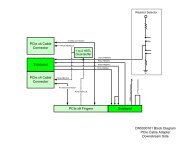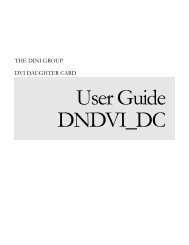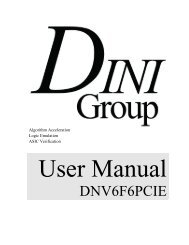- Page 1 and 2: THE DINI GROUP LOGIC Emulation Sour
- Page 3 and 4: Table of Contents ABOUT THIS MANUAL
- Page 5 and 6: 4.6 Power PC (PPC) Clock - Sytem Cl
- Page 7 and 8: 2.11.1 Description ................
- Page 9 and 10: Figure 54 - Assembly drawing for th
- Page 11 and 12: ABOUT THIS MANUAL Chapter 1 About T
- Page 13 and 14: ABOUT THIS MANUAL Convention Meanin
- Page 15 and 16: ABOUT THIS MANUAL Samir Palnitkar,
- Page 17 and 18: GETTING STARTED Virtex-II Pro FPGA
- Page 19 and 20: GETTING STARTED Figure 2 - Default
- Page 21 and 22: GETTING STARTED Jumper Installed Si
- Page 23 and 24: GETTING STARTED 3.5 PPC RS232 Port
- Page 25: GETTING STARTED by The Dini Group.
- Page 29 and 30: INTRODUCTION TO VIRTEX-II PRO AAND
- Page 31 and 32: INTRODUCTION TO VIRTEX-II PRO AAND
- Page 33 and 34: INTRODUCTION TO VIRTEX-II PRO AAND
- Page 35 and 36: INTRODUCTION TO VIRTEX-II PRO AAND
- Page 37 and 38: INTRODUCTION TO VIRTEX-II PRO AAND
- Page 39 and 40: INTRODUCTION TO VIRTEX-II PRO AAND
- Page 41 and 42: INTRODUCTION TO VIRTEX-II PRO AAND
- Page 43 and 44: INTRODUCTION TO VIRTEX-II PRO AAND
- Page 45 and 46: INTRODUCTION TO THE SOFTWARE TOOLS
- Page 47 and 48: INTRODUCTION TO THE SOFTWARE TOOLS
- Page 49 and 50: INTRODUCTION TO THE SOFTWARE TOOLS
- Page 51 and 52: INTRODUCTION TO THE SOFTWARE TOOLS
- Page 53 and 54: INTRODUCTION TO THE SOFTWARE TOOLS
- Page 55 and 56: INTRODUCTION TO THE SOFTWARE TOOLS
- Page 57 and 58: PROGRAMMING/CONFIGURING THE HARDWAR
- Page 59 and 60: PROGRAMMING/CONFIGURING THE HARDWAR
- Page 61 and 62: PROGRAMMING/CONFIGURING THE HARDWAR
- Page 63 and 64: PROGRAMMING/CONFIGURING THE HARDWAR
- Page 65 and 66: PROGRAMMING/CONFIGURING THE HARDWAR
- Page 67 and 68: PROGRAMMING/CONFIGURING THE HARDWAR
- Page 69 and 70: PROGRAMMING/CONFIGURING THE HARDWAR
- Page 71 and 72: PROGRAMMING/CONFIGURING THE HARDWAR
- Page 73 and 74: PROGRAMMING/CONFIGURING THE HARDWAR
- Page 75 and 76: 1 BOARD HARDWARE Chapter 7 Board Ha
- Page 77 and 78:
BOARD HARDWARE • ~5900 Kbits of B
- Page 79 and 80:
BOARD HARDWARE MCU_A0 MCU_A1 MCU_A2
- Page 81 and 82:
BOARD HARDWARE • Receive Data TXD
- Page 83 and 84:
BOARD HARDWARE +3.3V +3.3V J6 1 2 3
- Page 85 and 86:
BOARD HARDWARE SM_CLE SM_ALE SM_WEn
- Page 87 and 88:
BOARD HARDWARE Table 8 - FPGA JTAG
- Page 89 and 90:
BOARD HARDWARE USER_BCLKp U16.AP21
- Page 91 and 92:
BOARD HARDWARE DDR_FCLKp U54.AT21 U
- Page 93 and 94:
BOARD HARDWARE Eighteen configurabl
- Page 95 and 96:
BOARD HARDWARE Signal Name Descript
- Page 97 and 98:
BOARD HARDWARE Signal Name Descript
- Page 99 and 100:
BOARD HARDWARE 4.3.5 Customizing th
- Page 101 and 102:
BOARD HARDWARE positive clock and t
- Page 103 and 104:
BOARD HARDWARE DDR_DCLKn U35.AU21 U
- Page 105 and 106:
BOARD HARDWARE Figure 29 - REFCLK/B
- Page 107 and 108:
BOARD HARDWARE +1.5V +2.5V +3.3V +5
- Page 109 and 110:
BOARD HARDWARE SRAM1_A0 SRAM1_A1 SR
- Page 111 and 112:
BOARD HARDWARE Figure 33 - SSRAM Pi
- Page 113 and 114:
BOARD HARDWARE 6.1.2 SSRAM Clocking
- Page 115 and 116:
BOARD HARDWARE Signal Name SRAM Pin
- Page 117 and 118:
BOARD HARDWARE Signal Name SRAM Pin
- Page 119 and 120:
BOARD HARDWARE Signal Name SRAM Pin
- Page 121 and 122:
BOARD HARDWARE Signal Name SRAM Pin
- Page 123 and 124:
BOARD HARDWARE Signal Name SRAM Pin
- Page 125 and 126:
BOARD HARDWARE Signal Name SRAM Pin
- Page 127 and 128:
BOARD HARDWARE Signal Name SRAM Pin
- Page 129 and 130:
BOARD HARDWARE 6.2 DDR SDRAM Double
- Page 131 and 132:
BOARD HARDWARE SSTL2 Class 1 termin
- Page 133 and 134:
BOARD HARDWARE Table 18 - Connectio
- Page 135 and 136:
BOARD HARDWARE Signal Name FPGA Pin
- Page 137 and 138:
BOARD HARDWARE Signal Name FPGA Pin
- Page 139 and 140:
BOARD HARDWARE Signal Name FPGA Pin
- Page 141 and 142:
BOARD HARDWARE Signal Name FPGA Pin
- Page 143 and 144:
BOARD HARDWARE Signal Name FPGA Pin
- Page 145 and 146:
BOARD HARDWARE Signal Name FPGA Pin
- Page 147 and 148:
BOARD HARDWARE Signal Name FPGA Pin
- Page 149 and 150:
BOARD HARDWARE Signal Name FPGA Pin
- Page 151 and 152:
BOARD HARDWARE Signal Name FPGA Pin
- Page 153 and 154:
BOARD HARDWARE Signal Name FPGA Pin
- Page 155 and 156:
BOARD HARDWARE Signal Name FPGA Pin
- Page 157 and 158:
BOARD HARDWARE The PowerPC 405 CPU
- Page 159 and 160:
BOARD HARDWARE Signal Name FPGA Pin
- Page 161 and 162:
BOARD HARDWARE Signal Name FPGA Pin
- Page 163 and 164:
BOARD HARDWARE Signal Name Device L
- Page 165 and 166:
BOARD HARDWARE power to the DN6000k
- Page 167 and 168:
BOARD HARDWARE Signal Name Connecto
- Page 169 and 170:
BOARD HARDWARE Signal Name Connecto
- Page 171 and 172:
BOARD HARDWARE Signal Name Connecto
- Page 173 and 174:
BOARD HARDWARE 10.2.3 Further Infor
- Page 175 and 176:
BOARD HARDWARE J2 +3.3V TP1 +12V +1
- Page 177 and 178:
BOARD HARDWARE DN6000K10PCI User Gu
- Page 179 and 180:
BOARD HARDWARE 12.2 DN3000K10SD Dau
- Page 181 and 182:
BOARD HARDWARE and the IDT74LVC1624
- Page 183 and 184:
BOARD HARDWARE 12.2.3 Unbuffered IO
- Page 185 and 186:
BOARD HARDWARE Daughter Card Connec
- Page 187 and 188:
BOARD HARDWARE Daughter Card Connec
- Page 189 and 190:
BOARD HARDWARE Daughter Card Connec
- Page 191 and 192:
BOARD HARDWARE Daughter Card Connec
- Page 193 and 194:
BOARD HARDWARE Daughter Card Connec
- Page 195 and 196:
BOARD HARDWARE Daughter Card Connec
- Page 197 and 198:
BOARD HARDWARE Daughter Card Connec
- Page 199 and 200:
BOARD HARDWARE Daughter Card Connec
- Page 201 and 202:
BOARD HARDWARE Daughter Card Connec
- Page 203 and 204:
BOARD HARDWARE Daughter Card Connec
- Page 205 and 206:
BOARD HARDWARE Daughter Card Connec
- Page 207 and 208:
BOARD HARDWARE Daughter Card Connec
- Page 209 and 210:
BOARD HARDWARE The DN6000K10PCI PWB
- Page 211 and 212:
FPGA A Start End Address Read / Des
- Page 213 and 214:
FPGA B Start Address End Address Re
- Page 215 and 216:
FPGA D Start End Address Read / Des
- Page 217 and 218:
FPGA F Start End Address Read / Des
- Page 219 and 220:
Appendix B - AETEST 1 AETEST Instal
- Page 221 and 222:
Follow the procedures listed below
- Page 223 and 224:
2 AETEST Basic C++ Functions The AE
- Page 225 and 226:
2.3 bar_write_dword bar_write_dword
- Page 227 and 228:
2.5 bar_read_word bar_read_word is
- Page 229 and 230:
2.7 dma_buffer_allocate dma_buffer_
- Page 231 and 232:
2.9 dma_write_dword dma_write_dword
- Page 233 and 234:
2.11 pci_rdwr pci_rdwr is a functio
- Page 235 and 236:
2.12 DeviceIoControl DeviceIoContro
- Page 237:
2.12.5 Derived Functions The follow




![SODIMM Schematic [PDF]](https://img.yumpu.com/43758171/1/190x146/sodimm-schematic-pdf.jpg?quality=85)
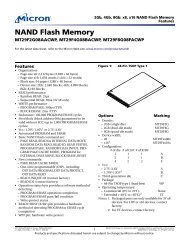
![User's Manual [PDF - 8.3MB]](https://img.yumpu.com/36435641/1/190x245/users-manual-pdf-83mb.jpg?quality=85)