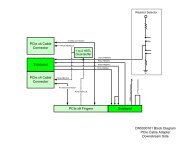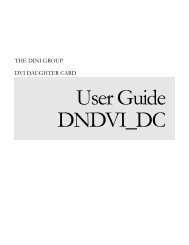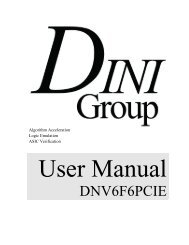User Manual
User Manual
User Manual
Create successful ePaper yourself
Turn your PDF publications into a flip-book with our unique Google optimized e-Paper software.
INTRODUCTION TO VIRTEX-II PRO AAND ISE<br />
(4) Test Address Space – this will write the specified value to a given address<br />
range, read it back, and check the results for errors. Note: some memory<br />
addresses cannot be written to, and will return errors. Please check the<br />
FPGA memory maps in Appendix A for clarification.<br />
(5) Display Address Space – coming soon!<br />
(6) Test DDR (through PPC’s) – tests an FPGA’s DDR by using the PPC<br />
built into each FPGA.<br />
(7) Test FLASH (through PPC’s) – tests an FPGA’s flash by using the PPC<br />
built into each FPGA.<br />
(8) Test SRAM (through PPC’s) – tests an FPGA’s SRAM by using the PPC<br />
built into each FPGA.<br />
(9) Test Internal Registers – coming soon!<br />
(10) Test Interconnect – coming soon!<br />
(11) Test ALL (through PPC’s) – tests an FPGA’s DDR, flash, and SRAM by<br />
using the PPC built into each FPGA.<br />
(12) Display Memory Map – coming soon!<br />
1.1.8 Settings/Info Menu<br />
The Settings/Info Menu has the following options<br />
(1) Set FPGA RocketIO CLK Frequency – When the DN6000k10PCI is first<br />
powered up the RocketIO CLK inputs to the FPGAs are inactive. The<br />
RocketIO CLK Inputs are connected to the following FPGA Differential<br />
CLK inputs on all FPGAs: F21/G21 and AT21/AU21. This menu option<br />
allows the user to specify what frequency the RocketIO CLKs should be set at<br />
for each FPGA. The supported frequency range is 31.25MHz – 700MHz.<br />
After selecting this option, a pop-uand then what frequency you want. Check the log window to verify what<br />
window will ask which FPGA’s RocketIO<br />
Frequency you want to set (or you can choose to set all to the same frequency),<br />
frequency the CLKs were actually set at.<br />
(2) Change Text Editor – This options allows the user to select a text editor to use<br />
(the default editor is notepad).<br />
(3) FPGA Stuffing Information – This option will display the type of FPGAs that<br />
are stuffed on the DN6000k10PCI.<br />
DN6000K10PCI <strong>User</strong> Guide www.dinigroup.com 24




![SODIMM Schematic [PDF]](https://img.yumpu.com/43758171/1/190x146/sodimm-schematic-pdf.jpg?quality=85)
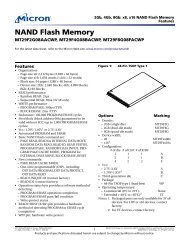
![User's Manual [PDF - 8.3MB]](https://img.yumpu.com/36435641/1/190x245/users-manual-pdf-83mb.jpg?quality=85)