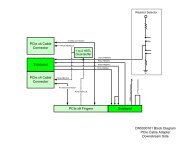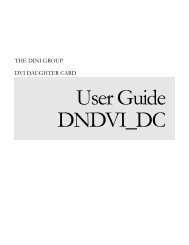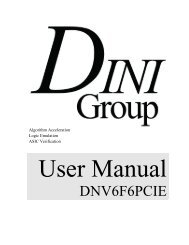User Manual
User Manual
User Manual
You also want an ePaper? Increase the reach of your titles
YUMPU automatically turns print PDFs into web optimized ePapers that Google loves.
INTRODUCTION TO VIRTEX-II PRO AAND ISE<br />
Note: In order to run our reference design, USB to FPGA communication<br />
must be enabled.<br />
Note: USB to FPGA communication is disabled by default.<br />
1.1.4<br />
File Menu<br />
The File Menu has the following 2 options:<br />
1.1.5 Edit Menu<br />
(1) Open – opens a file with the selected text editor (notepad by default).<br />
To change the text editor see Settings/Info Menu section<br />
(2) Exit – Closes the USBController application<br />
The Edit Menu performs the basic edit commands on the command log in the bottom<br />
half of the USBController window. The Find option is not currently supported.<br />
1.1.6 FPG A Configuration Menu<br />
The FPGA Configuration Menu has the following options:<br />
(1) Refresh Configuration Status – Queries to see which FPGA(s) are<br />
configured and update the GREEN LEDS in DN6000k10PCI picture<br />
(2) Configure via USB (individually) – After selecting this option a window<br />
will pop and ask which FPGA you want to configure and then what bitfile<br />
you want to configure the selected FPGA with. The status of the FPGA<br />
configuration will detailed in the log window and the DN6000k10PCI will<br />
be updated after the bitfile has been transferred.<br />
(3)<br />
Configure via USB using file – This option allows the user to configure<br />
more than one FPGA over USB at a time. To use this option you must<br />
create a setup file that contains information on which FPGA(s) should be<br />
configured and what bitfiles should be used for each FPGA. The file<br />
should be in the following format, the first character of each line<br />
represents which FPGA you want configured (a-f or A-F), this letter<br />
should be followed by a colon and then the path to the bitfile to use for<br />
this FPGA. The path to the bitfile is realative to the directory where this<br />
setup file is, or you can use the full path. Below is an example of an<br />
accepted setup file:<br />
A: fpga_a.bit<br />
B: fpga_b.bit<br />
DN6000K10PCI <strong>User</strong> Guide www.dinigroup.com 22




![SODIMM Schematic [PDF]](https://img.yumpu.com/43758171/1/190x146/sodimm-schematic-pdf.jpg?quality=85)
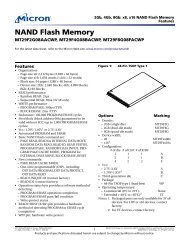
![User's Manual [PDF - 8.3MB]](https://img.yumpu.com/36435641/1/190x245/users-manual-pdf-83mb.jpg?quality=85)