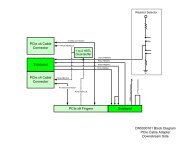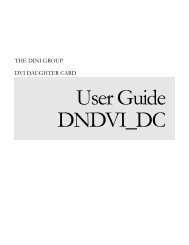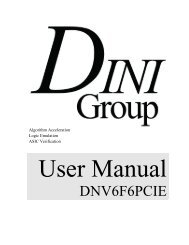User Manual
User Manual
User Manual
Create successful ePaper yourself
Turn your PDF publications into a flip-book with our unique Google optimized e-Paper software.
INTRODUCTION TO THE SOFTWARE TOOLS<br />
options are also included and should be used to verify board functionality before<br />
beginning development. A build utility, described in the section Compiling The<br />
Reference Design, can be used to generate new bit files, or to generate bit files for less<br />
common configurations of the DN6000K10PCI.<br />
1.2 Using the Reference Design<br />
For information on preparing the board for running the reference design, see Chapter<br />
5: Programming / Configuring the Hardware. This section assumes that board has<br />
been set up with appropriate jumper settings and oscillators, code has been loaded for<br />
the Configuration FPGA and the MCU, and that the Reference Design has been<br />
loaded into at least FPGA A. Note that when the board is shipped, all of these<br />
steps have already been completed- no modification to jumper settings,<br />
oscillators, Config FPGA code, or MCU code is required to use the Reference<br />
Design.<br />
The primary interface to the DN6000K10PCI Reference Design is through an RS232<br />
Serial Port, connected to one of the four PPC RS232 headers, P1, P3, P4, and P2. For<br />
more information, see the section PPC RS232 Port Setup in Chapter 2: Getting<br />
Started, and the section Configuring HyperTerminal in Chapter 5: Programming /<br />
Configuring the Hardware. It is assumed at this point that a terminal emulator is<br />
connected to PPC Port1 (Header P1), running at 19200 bps.<br />
Powering up the board will display the following text on the terminal:<br />
*****************************************<br />
*****************************************<br />
** DN6000K10PCI ASIC DEVELOPMENT PLATFORM **<br />
******* REFERENCE DESIGN SOFTWARE *******<br />
*****************************************<br />
*****************************************<br />
FPGA_A:<br />
Waiting for External Host Commands<br />
Press Any Key To Enter Local <strong>User</strong> Menu<br />
The various<br />
functions of the Reference Design may be controlled both from the MCU<br />
menu, described in the section Description of Main M enu Options in Chapter 5, or<br />
from the PowerPC menu. In this example we will be using the PowerPC menu to<br />
exe rcise the functions of the Reference Design. When presented with the above text,<br />
the Reference Design is waiting for commands to be sent from the MCU. Press any<br />
key to stop waiting for MCU commands and get the following menu:<br />
DN6000K10PCI <strong>User</strong> Guide www.dinigroup.com 36




![SODIMM Schematic [PDF]](https://img.yumpu.com/43758171/1/190x146/sodimm-schematic-pdf.jpg?quality=85)
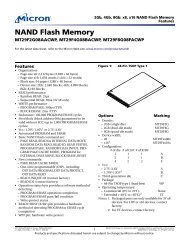
![User's Manual [PDF - 8.3MB]](https://img.yumpu.com/36435641/1/190x245/users-manual-pdf-83mb.jpg?quality=85)