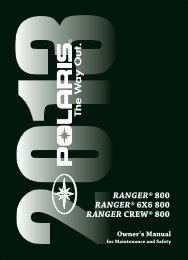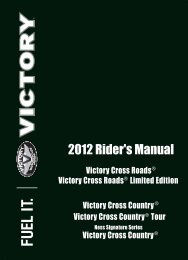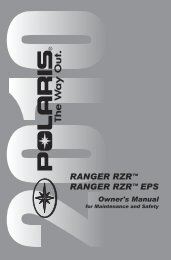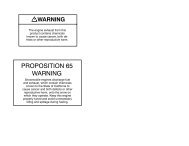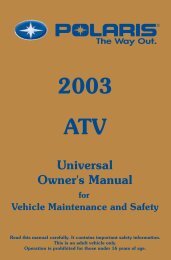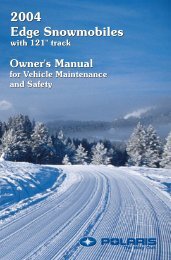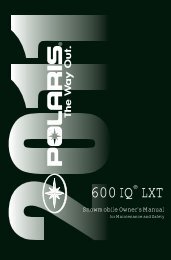V92TC V92TC DELUXE - Polaris
V92TC V92TC DELUXE - Polaris
V92TC V92TC DELUXE - Polaris
Create successful ePaper yourself
Turn your PDF publications into a flip-book with our unique Google optimized e-Paper software.
Instruments and Controls<br />
Instrument Cluster Light Dimmer<br />
“DIM” appears as part of the display when in instrument cluster light dimmer mode. To change the intensity<br />
of the instrument cluster light, press the MFD Set button to select from six (6) intensity levels. The engine<br />
does not need to be running to change the light intensity.<br />
To change to the next MFD function, press the MFD Mode button.<br />
Headlamp High Beam Indicator Light Dimmer<br />
“HB” appears as part of the display when in headlamp high beam indicator light dimmer mode. To change the<br />
intensity of the headlamp high beam indicator light, press the MFD Set button to select from four (4) intensity<br />
levels. The engine does not need to be running to change the indicator intensity.<br />
To change to the next MFD function, press the MFD Mode button.<br />
Fuel Gauge<br />
The fuel gauge shows the amount of fuel in the fuel tank. The fuel gauge range is from LOW (0.8<br />
gallons/3.03 liters) to FULL (5 gallons/18.9 liters).<br />
To change to the next MFD function, press the MFD Mode button.<br />
Voltmeter<br />
When the engine is not running, “BAT” and the battery voltage appear.<br />
When the engine is running, “ALT” and the charging system voltage appear.<br />
To return to the odometer function, press the MFD Mode button.<br />
35