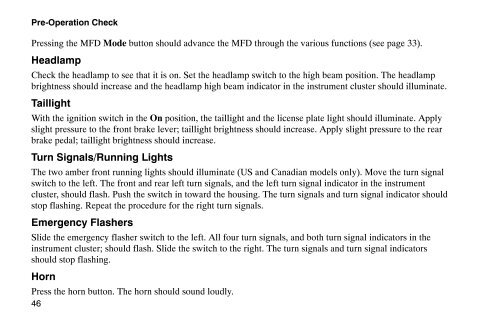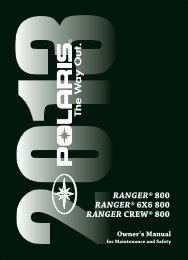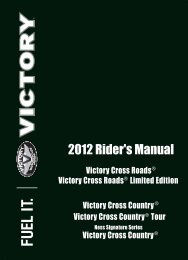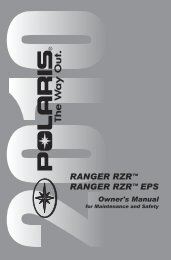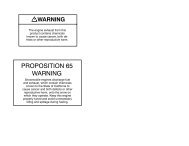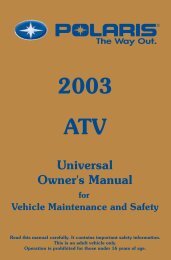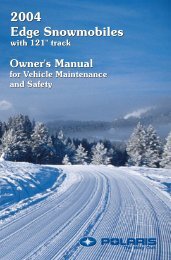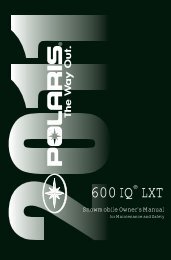V92TC V92TC DELUXE - Polaris
V92TC V92TC DELUXE - Polaris
V92TC V92TC DELUXE - Polaris
You also want an ePaper? Increase the reach of your titles
YUMPU automatically turns print PDFs into web optimized ePapers that Google loves.
Pre-Operation Check<br />
Pressing the MFD Mode button should advance the MFD through the various functions (see page 33).<br />
Headlamp<br />
Check the headlamp to see that it is on. Set the headlamp switch to the high beam position. The headlamp<br />
brightness should increase and the headlamp high beam indicator in the instrument cluster should illuminate.<br />
Taillight<br />
With the ignition switch in the On position, the taillight and the license plate light should illuminate. Apply<br />
slight pressure to the front brake lever; taillight brightness should increase. Apply slight pressure to the rear<br />
brake pedal; taillight brightness should increase.<br />
Turn Signals/Running Lights<br />
The two amber front running lights should illuminate (US and Canadian models only). Move the turn signal<br />
switch to the left. The front and rear left turn signals, and the left turn signal indicator in the instrument<br />
cluster, should flash. Push the switch in toward the housing. The turn signals and turn signal indicator should<br />
stop flashing. Repeat the procedure for the right turn signals.<br />
Emergency Flashers<br />
Slide the emergency flasher switch to the left. All four turn signals, and both turn signal indicators in the<br />
instrument cluster; should flash. Slide the switch to the right. The turn signals and turn signal indicators<br />
should stop flashing.<br />
Horn<br />
Press the horn button. The horn should sound loudly.<br />
46