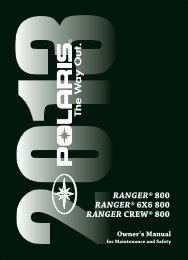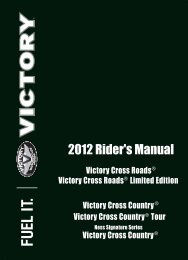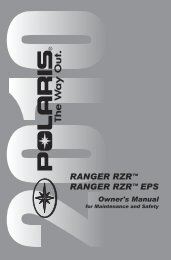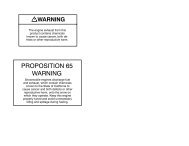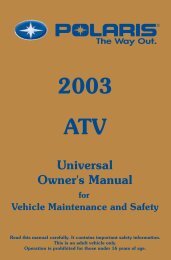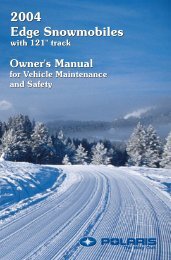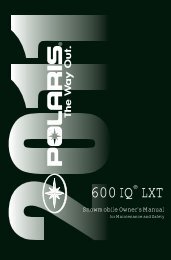V92TC V92TC DELUXE - Polaris
V92TC V92TC DELUXE - Polaris
V92TC V92TC DELUXE - Polaris
Create successful ePaper yourself
Turn your PDF publications into a flip-book with our unique Google optimized e-Paper software.
Instruments and Controls<br />
Emergency Flasher Switch<br />
The emergency flasher switch activates and cancels the emergency flashers. When the emergency<br />
flashers are active, all of the turn signals flash. To activate the emergency flashers, slide the switch to<br />
the left; to cancel the flashers, slide the switch to the right.<br />
Starter Button<br />
To engage the engine starter motor, press the right side of the starter button. The starter button works<br />
only when the engine stop/run switch is in the Run position, and the transmission is in Neutral or the<br />
clutch is disengaged.<br />
For complete engine starting procedures, see “Starting the Engine,” page 60.<br />
Front Brake Lever<br />
To apply the front brake, pull the front brake lever toward the handlebar.<br />
For braking procedures in various riding conditions, see “Braking,” page 66.<br />
Throttle Control Grip<br />
The throttle control grip controls the engine speed. To increase engine speed, twist the throttle control grip<br />
toward you; to decrease engine speed, twist the grip away from you. When you release the grip, it returns to<br />
the idle speed position.<br />
Multi -Function Display (MFD) Mode Button<br />
Use the MFD Mode button in conjunction with the MFD Set button to control the features of the<br />
multi -function display (see page 33).<br />
40