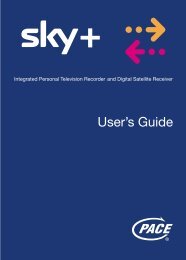Samsung User Manual (4.49Mb) - Sky.com
Samsung User Manual (4.49Mb) - Sky.com
Samsung User Manual (4.49Mb) - Sky.com
Create successful ePaper yourself
Turn your PDF publications into a flip-book with our unique Google optimized e-Paper software.
Codes used in the programme information banner<br />
Finding and listening to radio channels<br />
SEEING TAKING WHAT’S CONTROL ON<br />
Rating codes<br />
U<br />
Universal, suitable for all audiences including<br />
young children.<br />
PG Parental guidance is re<strong>com</strong>mended. Some<br />
discretion may need to be applied as to<br />
the suitability of the film for younger or<br />
impressionable children.<br />
12 Suitable for viewers aged 12 years or over.<br />
More mature themes or language make the<br />
film unsuitable viewing for young children.<br />
15 Suitable for viewers aged 15 years or over.<br />
May contain stronger language.<br />
18 Suitable only for adult viewers aged 18 or<br />
over.<br />
See Having more control over kids’ viewing<br />
(page 55) to see how to restrict rated<br />
programmes.<br />
Content codes<br />
s<br />
l<br />
v<br />
m<br />
Sex or nudity.<br />
Strong language.<br />
Violent scenes.<br />
Material which is intended for a mature<br />
audience.<br />
Letter codes<br />
HD<br />
C<br />
DS<br />
This is a High Definition programme. HD<br />
programmes are shown in widescreen.<br />
This programme is copy-protected and<br />
may not play back correctly if you try to<br />
record it.<br />
You can hear this programme in<br />
surround sound if your TV/home cinema<br />
system is <strong>com</strong>patible.<br />
DD You can hear this programme in Dolby ®<br />
Digital 5.1 audio if your TV/sound system<br />
is <strong>com</strong>patible. See Switching on Dolby ®<br />
Digital audio (page 73) for more details.<br />
AD You can choose to play an audio<br />
description over this programme; a<br />
narrative soundtrack for the partially<br />
sighted. See Watching TV with subtitles or<br />
audio description (page 61).<br />
S You can turn subtitles on for this<br />
programme. See Watching TV with<br />
subtitles or audio description (page 61).<br />
W This programme is shown in widescreen.<br />
For HD programmes, this code won’t be<br />
shown although all HD programmes are<br />
shown in widescreen (the image on the<br />
previous page is shown for illustration<br />
purposes only).<br />
You can tune to radio channels in the same way as TV channels:<br />
1 Use the up/down arrow to browse through the channels shown in the<br />
Now, Next & Later banner.<br />
Radio channels appear with a speaker symbol next to them.<br />
2 Press select when you see the radio channel you want to listen to.<br />
You can see the entire list of radio channels as follows:<br />
1 Press box office, scroll right to Radio in the top menu and press<br />
select.<br />
2 Highlight the radio channel you want and press select to tune in or press<br />
record to record the channel.<br />
See Recording radio channels for more details (page 37).<br />
Radio channels are also listed in TV Guide under the All Channels tab,<br />
starting at channel number 0101. See page 17 for details on navigating<br />
TV Guide pages.<br />
SEEING WHAT’S ON<br />
22 USING <strong>Sky</strong>+HD<br />
23