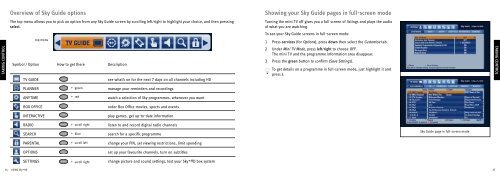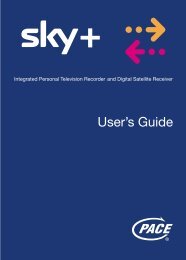Samsung User Manual (4.49Mb) - Sky.com
Samsung User Manual (4.49Mb) - Sky.com
Samsung User Manual (4.49Mb) - Sky.com
You also want an ePaper? Increase the reach of your titles
YUMPU automatically turns print PDFs into web optimized ePapers that Google loves.
Overview of <strong>Sky</strong> Guide options<br />
Showing your <strong>Sky</strong> Guide pages in full-screen mode<br />
The top menu allows you to pick an option from any <strong>Sky</strong> Guide screen by scrolling left/right to highlight your choice, and then pressing<br />
select.<br />
Turning the mini TV off gives you a full screen of listings and plays the audio<br />
of what you are watching.<br />
To see your <strong>Sky</strong> Guide screens in full-screen mode:<br />
top menu<br />
1 Press services (for Options), press down then select the Customise tab.<br />
TAKING CONTROL<br />
Symbol / Option How to get there Description<br />
TV GUIDE<br />
see what’s on for the next 7 days on all channels including HD<br />
2 Under Mini TV Mode, press left/right to choose OFF.<br />
The mini TV and the programme information area disappear.<br />
3 Press the green button to confirm (Save Settings).<br />
To get details on a programme in full-screen mode, just highlight it and<br />
press i.<br />
TAKING CONTROL<br />
PLANNER<br />
+ green<br />
manage your reminders and recordings<br />
ANYTIME<br />
+ red<br />
watch a selection of <strong>Sky</strong> programmes, whenever you want<br />
BOX OFFICE<br />
order Box Office movies, sports and events<br />
INTERACTIVE<br />
play games, get up-to-date information<br />
RADIO<br />
+ scroll right<br />
listen to and record digital radio channels<br />
SEARCH<br />
+ blue<br />
search for a specific programme<br />
<strong>Sky</strong> Guide page in full-screen mode<br />
PARENTAL<br />
+ scroll left<br />
change your PIN, set viewing restrictions, limit spending<br />
OPTIONS<br />
set up your favourite channels, turn on subtitles<br />
SETTINGS<br />
+ scroll right<br />
change picture and sound settings, test your <strong>Sky</strong>+HD box system<br />
14 USING <strong>Sky</strong>+HD<br />
15