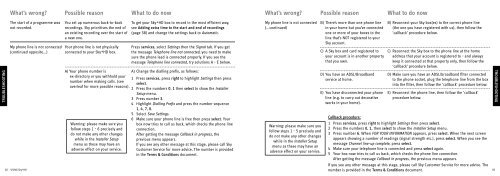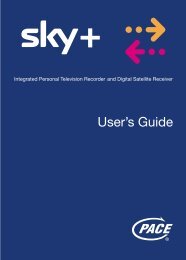Samsung User Manual (4.49Mb) - Sky.com
Samsung User Manual (4.49Mb) - Sky.com
Samsung User Manual (4.49Mb) - Sky.com
You also want an ePaper? Increase the reach of your titles
YUMPU automatically turns print PDFs into web optimized ePapers that Google loves.
What’s wrong?<br />
Possible reason<br />
What to do now<br />
What’s wrong?<br />
Possible reason<br />
What to do now<br />
TROUBLESHOOTING<br />
TAKING CONTROL<br />
The start of a programme was<br />
not recorded.<br />
My phone line is not connected<br />
(continued opposite...)<br />
82 USING <strong>Sky</strong>+HD<br />
You set up numerous back-to-back<br />
recordings. <strong>Sky</strong> prioritises the end of<br />
an existing recording over the start of<br />
a new one.<br />
Your phone line is not physically<br />
connected to your <strong>Sky</strong>+HD box.<br />
To get your <strong>Sky</strong>+HD box to record in the most efficient way,<br />
see Adding extra time to the start and end of recordings<br />
(page 38) and change the settings back to Automatic.<br />
Press services, select Settings then the Signal tab. If you get<br />
the message Telephone line not connected, you need to make<br />
sure the phone lead is connected properly. If you see the<br />
message Telephone line connected, try solutions A - E below.<br />
----------------------------------------------------------------------------------------------------------<br />
A) Your phone number is<br />
A) Change the dialling prefix, as follows:<br />
ex-directory or you withhold your<br />
number when making calls. (see<br />
overleaf for more possible reasons).<br />
Warning: please make sure you<br />
follow steps 1 - 6 precisely and<br />
do not make any other changes<br />
while in the Installer Setup<br />
menu as these may have an<br />
adverse effect on your service.<br />
1 Press services, press right to highlight Settings then press<br />
select.<br />
2 Press the numbers 0, 1 then select to show the Installer<br />
Setup menu.<br />
3 Press number 3.<br />
4 Highlight Dialling Prefix and press the number sequence<br />
1, 4, 7, 0.<br />
5 Select Save Settings.<br />
6 Make sure your phone line is free then press select. Your<br />
box now tries to call us back, which checks the phone line<br />
connection.<br />
After getting the message Callback in progress, the<br />
previous menu appears.<br />
If you see any other message at this stage, please call <strong>Sky</strong><br />
Customer Service for more advice. The number is provided<br />
in the Terms & Conditions document.<br />
My phone line is not connected<br />
(...continued)<br />
Warning: please make sure you<br />
follow steps 1 - 5 precisely and<br />
do not make any other changes<br />
while in the Installer Setup<br />
menu as these may have an<br />
adverse effect on your service.<br />
B) There’s more than one phone line<br />
in your home but you’ve connected<br />
one or more of your boxes to the<br />
line that’s NOT registered to your<br />
<strong>Sky</strong> account.<br />
B) Reconnect your <strong>Sky</strong> box(es) to the correct phone line<br />
(the one you have registered with us), then follow the<br />
‘callback’ procedure below.<br />
----------------------------------------------------------------------------------------------------------<br />
C) A <strong>Sky</strong> box and card registered to C) Reconnect the <strong>Sky</strong> box to the phone line at the home<br />
your account is in another property address that your account is registered to - and always<br />
that you own.<br />
keep it connected at that property only, then follow the<br />
‘callback’ procedure below.<br />
----------------------------------------------------------------------------------------------------------<br />
D) You have an ADSL/Broadband D) Make sure you have an ADSL/broadband filter connected<br />
service at home.<br />
to the phone socket, plug the telephone line from the box<br />
into the filter, then follow the ‘callback’ procedure below.<br />
----------------------------------------------------------------------------------------------------------<br />
E) You have disconnected your phone E) Reconnect the phone line, then follow the ‘callback’<br />
line (e.g. to carry out decorative procedure below.<br />
works in your home).<br />
Callback procedure:<br />
1 Press services, press right to highlight Settings then press select.<br />
2 Press the numbers 0, 1, then select to show the Installer Setup menu.<br />
3 Press number 6. When FOR YOUR INFORMATION appears, press select. When the next screen<br />
appears showing a number of readings (signal strength etc.), press select. When you see the<br />
message Channel line-up <strong>com</strong>plete, press select.<br />
4 Make sure your telephone line is connected and press select again.<br />
5 Your box now tries to call us back, which checks the phone line connection.<br />
After getting the message Callback in progress, the previous menu appears.<br />
If you see any other message at this stage, please call <strong>Sky</strong> Customer Service for more advice. The<br />
number is provided in the Terms & Conditions document.<br />
83<br />
TROUBLESHOOTING