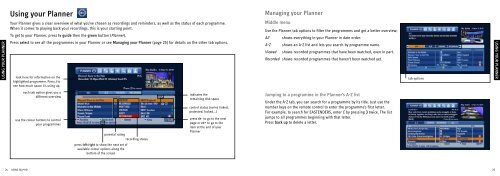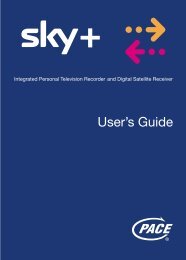Samsung User Manual (4.49Mb) - Sky.com
Samsung User Manual (4.49Mb) - Sky.com
Samsung User Manual (4.49Mb) - Sky.com
You also want an ePaper? Increase the reach of your titles
YUMPU automatically turns print PDFs into web optimized ePapers that Google loves.
Using your Planner<br />
Managing your Planner<br />
USING TAKING YOUR CONTROL PLANNER<br />
Your Planner gives a clear overview of what you’ve chosen as recordings and reminders, as well as the status of each programme.<br />
When it <strong>com</strong>es to playing back your recordings, this is your starting point.<br />
To get to your Planner, press tv guide then the green button (Planner).<br />
Press select to see all the programmes in your Planner or see Managing your Planner (page 25) for details on the other tab options.<br />
look here for information on the<br />
highlighted programme. Press i to<br />
see how much space it’s using up.<br />
Middle menu<br />
Use the Planner tab options to filter the programmes and get a better overview;<br />
All shows everything in your Planner in date order.<br />
A-Z shows an A-Z list and lets you search by programme name.<br />
Viewed shows recorded programmes that have been watched, even in part.<br />
Recorded shows recorded programmes that haven’t been watched yet.<br />
tab options<br />
USING YOUR PLANNER<br />
each tab option gives you a<br />
different overview<br />
use the colour buttons to control<br />
your programmes<br />
parental rating<br />
recording status<br />
indicates the<br />
remaining disk space<br />
control status (series linked,<br />
protected, locked...)<br />
press ch- to go to the next<br />
page or ch+ to go to the<br />
item at the end of your<br />
Planner<br />
Jumping to a programme in the Planner’s A-Z list<br />
Under the A-Z tab, you can search for a programme by its title. Just use the<br />
number keys on the remote control to enter the programme’s first letter.<br />
For example, to search for EASTENDERS, enter E by pressing 3 twice. The list<br />
jumps to all programmes beginning with that letter.<br />
Press back up to delete a letter.<br />
press left/right to show the next set of<br />
available colour options along the<br />
bottom of the screen<br />
24 USING <strong>Sky</strong>+HD<br />
25