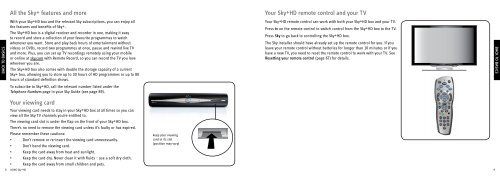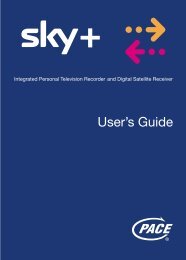Samsung User Manual (4.49Mb) - Sky.com
Samsung User Manual (4.49Mb) - Sky.com
Samsung User Manual (4.49Mb) - Sky.com
Create successful ePaper yourself
Turn your PDF publications into a flip-book with our unique Google optimized e-Paper software.
All the <strong>Sky</strong>+ features and more<br />
Your <strong>Sky</strong>+HD remote control and your TV<br />
BACK TO BASICS<br />
With your <strong>Sky</strong>+HD box and the relevant <strong>Sky</strong> subscriptions, you can enjoy all<br />
the features and benefits of <strong>Sky</strong>+.<br />
The <strong>Sky</strong>+HD box is a digital receiver and recorder in one, making it easy<br />
to record and store a collection of your favourite programmes to watch<br />
whenever you want. Store and play back hours of entertainment without<br />
videos or DVDs, record two programmes at once, pause and rewind live TV<br />
and more. Plus, you can set up TV recordings remotely using your mobile<br />
or online at sky.<strong>com</strong> with Remote Record, so you can record the TV you love<br />
wherever you are.<br />
The <strong>Sky</strong>+HD box also <strong>com</strong>es with double the storage capacity of a current<br />
<strong>Sky</strong>+ box, allowing you to store up to 30 hours of HD programmes or up to 80<br />
hours of standard definition shows.<br />
To subscribe to <strong>Sky</strong>+HD, call the relevant number listed under the<br />
Telephone Numbers page in your <strong>Sky</strong> Guide (see page 89).<br />
Your <strong>Sky</strong>+HD remote control can work with both your <strong>Sky</strong>+HD box and your TV.<br />
Press tv on the remote control to switch control from the <strong>Sky</strong>+HD box to the TV.<br />
Press <strong>Sky</strong> to go back to controlling the <strong>Sky</strong>+HD box.<br />
The <strong>Sky</strong> installer should have already set up the remote control for you. If you<br />
leave your remote control without batteries for longer than 10 minutes or if you<br />
have a new TV, you need to reset the remote control to work with your TV. See<br />
Resetting your remote control (page 67) for details.<br />
BACK TO BASICS<br />
Your viewing card<br />
Your viewing card needs to stay in your <strong>Sky</strong>+HD box at all times so you can<br />
view all the <strong>Sky</strong> TV channels you’re entitled to.<br />
The viewing card slot is under the flap on the front of your <strong>Sky</strong>+HD box.<br />
There’s no need to remove the viewing card unless it’s faulty or has expired.<br />
Please remember these cautions:<br />
• Don’t remove or re-insert the viewing card unnecessarily.<br />
• Don’t bend the viewing card.<br />
• Keep the card away from heat and sunlight.<br />
• Keep the card dry. Never clean it with fluids - use a soft dry cloth.<br />
• Keep the card away from small children and pets.<br />
8 USING <strong>Sky</strong>+HD<br />
keep your viewing<br />
card in its slot<br />
(position may vary)<br />
9