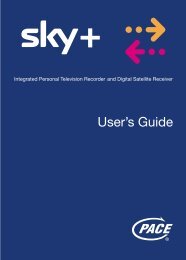Samsung User Manual (4.49Mb) - Sky.com
Samsung User Manual (4.49Mb) - Sky.com
Samsung User Manual (4.49Mb) - Sky.com
You also want an ePaper? Increase the reach of your titles
YUMPU automatically turns print PDFs into web optimized ePapers that Google loves.
TROUBLESHOOTING<br />
TAKING CONTROL<br />
PHONE NUMBERS<br />
Message<br />
The batteries in this remote control are<br />
low. Please replace within the next few<br />
days (or you see a battery symbol in<br />
the Now, Next & Later banner)<br />
Channel not available<br />
What does it mean?<br />
The batteries in the remote control<br />
need to be changed to avoid losing<br />
your remote control settings.<br />
You have entered the wrong channel<br />
number. If it’s an adult channel it may<br />
have been removed by parental control<br />
settings.<br />
What to do now<br />
Change the batteries in your remote control as soon<br />
as possible. See Replacing the batteries (page 69).<br />
Select a different channel or turn off the Remove<br />
Adult Channels setting under Parental Control > Adult<br />
Channels. See Having more control over kids’ viewing<br />
(page 55).<br />
Telephone numbers<br />
You can find <strong>Sky</strong> and other broadcasters’ phone numbers in your <strong>Sky</strong> Guide;<br />
Press services (for Options), press down then select the Telephone Numbers<br />
tab.<br />
This list includes specific numbers for <strong>Sky</strong>+ and <strong>Sky</strong>+HD.<br />
When you call, please have your system information available as we will<br />
need this to deal with your problem. To find this information, press services,<br />
scroll right and select Settings then select the Details tab.<br />
88 USING <strong>Sky</strong>+HD<br />
89