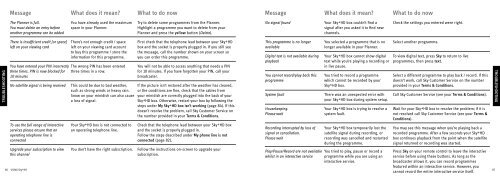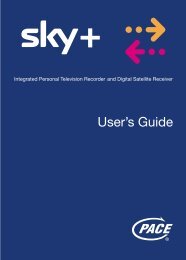Samsung User Manual (4.49Mb) - Sky.com
Samsung User Manual (4.49Mb) - Sky.com
Samsung User Manual (4.49Mb) - Sky.com
You also want an ePaper? Increase the reach of your titles
YUMPU automatically turns print PDFs into web optimized ePapers that Google loves.
Message<br />
What does it mean?<br />
What to do now<br />
Message<br />
What does it mean?<br />
What to do now<br />
The Planner is full.<br />
You must delete an entry before<br />
another programme can be added<br />
You have already used the maximum<br />
space in your Planner.<br />
Try to delete some programmes from the Planner.<br />
Highlight a programme you want to delete from your<br />
Planner and press the yellow button (Delete).<br />
No signal found<br />
Your <strong>Sky</strong>+HD box couldn’t find a<br />
signal after you asked it to find new<br />
channels.<br />
Check the settings you entered were right.<br />
TROUBLESHOOTING<br />
TAKING CONTROL<br />
There is insufficient credit [or space]<br />
left on your viewing card<br />
You have entered your PIN incorrectly<br />
three times. PIN is now blocked for<br />
10 minutes<br />
No satellite signal is being received<br />
To use the full range of interactive<br />
services please ensure that an<br />
operating telephone line is<br />
connected<br />
Upgrade your subscription to view<br />
this channel<br />
86 USING <strong>Sky</strong>+HD<br />
There’s not enough credit / space<br />
left on your viewing card account<br />
to buy this programme / store the<br />
information for this programme.<br />
The wrong PIN has been entered<br />
three times in a row.<br />
This could be due to bad weather,<br />
such as strong winds or heavy rain.<br />
Snow on your minidish can also cause<br />
a loss of signal.<br />
Your <strong>Sky</strong>+HD box is not connected to<br />
an operating telephone line.<br />
You don’t have the right subscription.<br />
First check that the telephone lead between your <strong>Sky</strong>+HD<br />
box and the socket is properly plugged in. If you still see<br />
the message, call the number shown on your screen so<br />
you can order this programme.<br />
You will not be able to access anything that needs a PIN<br />
for 10 minutes. If you have forgotten your PIN, call your<br />
broadcaster.<br />
If the picture isn’t restored after the weather has cleared,<br />
or the conditions are fine, check that the cables from<br />
your minidish are correctly plugged into the back of your<br />
<strong>Sky</strong>+HD box. Otherwise, restart your box by following the<br />
steps under My <strong>Sky</strong>+HD box isn’t working (page 84). If this<br />
doesn’t resolve the problem, call <strong>Sky</strong> Customer Service on<br />
the number provided in your Terms & Conditions.<br />
Check that the telephone lead between your <strong>Sky</strong>+HD box<br />
and the socket is properly plugged in.<br />
Follow the steps described under My phone line is not<br />
connected (page 82).<br />
Follow the instructions on-screen to upgrade your<br />
subscription.<br />
This programme is no longer<br />
available<br />
Digital text is not available during<br />
playback<br />
You cannot record/play back this<br />
programme<br />
System fault<br />
Housekeeping.<br />
Please wait<br />
Recording interrupted by loss of<br />
signal or cancellation.<br />
Please wait<br />
Play/Pause/Record are not available<br />
whilst in an interactive service<br />
You selected a programme that is no<br />
longer available in your Planner.<br />
Your <strong>Sky</strong>+HD box cannot show digital<br />
text while you’re playing a recording or<br />
in live pause.<br />
You tried to record a programme<br />
which cannot be recorded by your<br />
<strong>Sky</strong>+HD box.<br />
There was an unexpected error with<br />
your <strong>Sky</strong>+HD box during system setup.<br />
Your <strong>Sky</strong>+HD box is trying to resolve a<br />
system fault.<br />
Your <strong>Sky</strong>+HD box temporarily lost the<br />
satellite signal during recording, or<br />
recording was cancelled and restarted<br />
during the programme.<br />
You tried to play, pause or record a<br />
programme while you are using an<br />
interactive service.<br />
Select another programme.<br />
To view digital text, press <strong>Sky</strong> to return to live<br />
programmes, then press text.<br />
Select a different programme to play back / record. If this<br />
doesn’t work, call <strong>Sky</strong> Customer Service on the number<br />
provided in your Terms & Conditions.<br />
Call <strong>Sky</strong> Customer Service (see your Terms & Conditions).<br />
Wait for your <strong>Sky</strong>+HD box to resolve the problem; if it is<br />
not resolved call <strong>Sky</strong> Customer Service (see your Terms &<br />
Conditions).<br />
You may see this message when you’re playing back a<br />
recorded programme. After a few seconds your <strong>Sky</strong>+HD<br />
box continues playback from the point when the satellite<br />
signal returned or recording was started.<br />
Press <strong>Sky</strong> on your remote control to leave the interactive<br />
service before using these buttons. As long as the<br />
broadcaster allows it, you can record programmes<br />
featured within an interactive service. However, you<br />
cannot record the entire interactive service itself.<br />
87<br />
TROUBLESHOOTING