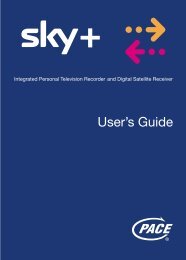Samsung User Manual (4.49Mb) - Sky.com
Samsung User Manual (4.49Mb) - Sky.com
Samsung User Manual (4.49Mb) - Sky.com
You also want an ePaper? Increase the reach of your titles
YUMPU automatically turns print PDFs into web optimized ePapers that Google loves.
SUBTITLES / AUDIO DESCRIPTION<br />
Finding subtitled or audio described programmes<br />
<strong>Sky</strong> Guide can bring your attention to programmes that have subtitles or an<br />
audio description. To set this up, follow these steps:<br />
1 Press services (for Options), press down then select the Subtitles tab<br />
2 Highlight Highlighted Programmes and use the left/right arrow to choose<br />
Audio Description or Subtitles. This means programmes that have subtitles<br />
or an audio description are shown clearly with a white highlight in<br />
TV Guide and Box Office (this does not apply to Anytime TV).<br />
3 Highlight Beep on Audio Description and use the left/right arrow to<br />
choose ON. This means when you tune to a programme with an audio<br />
description, you hear a distinctive beep.<br />
4 Press green (Save Settings) when you’re done.<br />
Going interactive<br />
The interactive screens are for your entertainment and information.<br />
To access services including <strong>Sky</strong> Customer Service, shopping, email and games,<br />
press the interactive button on your remote control then press select.<br />
When you’re watching TV, look out for a colour symbol on-screen telling you<br />
there’s an interactive service available. Press the colour button when you see<br />
the symbol (usually red).<br />
Some interactive services may need a phone line connection (call charges may<br />
apply) and/or a <strong>Sky</strong> digital subscription.<br />
There is no charge for using the interactive <strong>Sky</strong> Customer Service screens but<br />
from there you can get to other interactive services that may be subject to<br />
charges. You’ll be informed about these charges before connecting.<br />
You can record programmes featured within interactive services if the<br />
broadcaster allows it, but you can’t record the entire interactive service itself.<br />
press interactive for the<br />
interactive menu<br />
GOING INTERACTIVE<br />
Interactive cards<br />
Your <strong>Sky</strong>+HD box has an interactive card slot, which you need for some<br />
services. Only insert an interactive card when a message on-screen tells you to.<br />
Playing games<br />
Some games available under Interactive are free of charge, however online<br />
games may be subject to call charges and other charges (see Controlling the<br />
use of charged services on page 57 for setting online spending restrictions).<br />
You can buy a day pass for games and play them with your remote control or<br />
gamepad (available for purchase). See the help options within the interactive<br />
screens for details.<br />
62 USING <strong>Sky</strong>+HD<br />
63