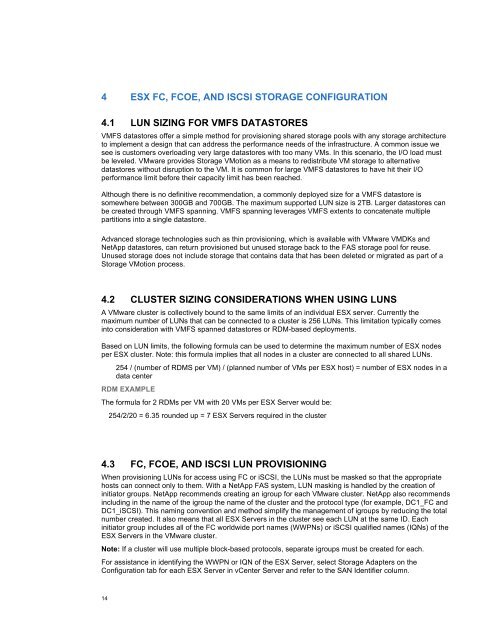NetApp and VMware vSphere Storage Best Practices
NetApp and VMware vSphere Storage Best Practices
NetApp and VMware vSphere Storage Best Practices
Create successful ePaper yourself
Turn your PDF publications into a flip-book with our unique Google optimized e-Paper software.
4 ESX FC, FCOE, AND ISCSI STORAGE CONFIGURATION<br />
4.1 LUN SIZING FOR VMFS DATASTORES<br />
VMFS datastores offer a simple method for provisioning shared storage pools with any storage architecture<br />
to implement a design that can address the performance needs of the infrastructure. A common issue we<br />
see is customers overloading very large datastores with too many VMs. In this scenario, the I/O load must<br />
be leveled. <strong>VMware</strong> provides <strong>Storage</strong> VMotion as a means to redistribute VM storage to alternative<br />
datastores without disruption to the VM. It is common for large VMFS datastores to have hit their I/O<br />
performance limit before their capacity limit has been reached.<br />
Although there is no definitive recommendation, a commonly deployed size for a VMFS datastore is<br />
somewhere between 300GB <strong>and</strong> 700GB. The maximum supported LUN size is 2TB. Larger datastores can<br />
be created through VMFS spanning. VMFS spanning leverages VMFS extents to concatenate multiple<br />
partitions into a single datastore.<br />
Advanced storage technologies such as thin provisioning, which is available with <strong>VMware</strong> VMDKs <strong>and</strong><br />
<strong>NetApp</strong> datastores, can return provisioned but unused storage back to the FAS storage pool for reuse.<br />
Unused storage does not include storage that contains data that has been deleted or migrated as part of a<br />
<strong>Storage</strong> VMotion process.<br />
4.2 CLUSTER SIZING CONSIDERATIONS WHEN USING LUNS<br />
A <strong>VMware</strong> cluster is collectively bound to the same limits of an individual ESX server. Currently the<br />
maximum number of LUNs that can be connected to a cluster is 256 LUNs. This limitation typically comes<br />
into consideration with VMFS spanned datastores or RDM-based deployments.<br />
Based on LUN limits, the following formula can be used to determine the maximum number of ESX nodes<br />
per ESX cluster. Note: this formula implies that all nodes in a cluster are connected to all shared LUNs.<br />
254 / (number of RDMS per VM) / (planned number of VMs per ESX host) = number of ESX nodes in a<br />
data center<br />
RDM EXAMPLE<br />
The formula for 2 RDMs per VM with 20 VMs per ESX Server would be:<br />
254/2/20 = 6.35 rounded up = 7 ESX Servers required in the cluster<br />
4.3 FC, FCOE, AND ISCSI LUN PROVISIONING<br />
When provisioning LUNs for access using FC or iSCSI, the LUNs must be masked so that the appropriate<br />
hosts can connect only to them. With a <strong>NetApp</strong> FAS system, LUN masking is h<strong>and</strong>led by the creation of<br />
initiator groups. <strong>NetApp</strong> recommends creating an igroup for each <strong>VMware</strong> cluster. <strong>NetApp</strong> also recommends<br />
including in the name of the igroup the name of the cluster <strong>and</strong> the protocol type (for example, DC1_FC <strong>and</strong><br />
DC1_iSCSI). This naming convention <strong>and</strong> method simplify the management of igroups by reducing the total<br />
number created. It also means that all ESX Servers in the cluster see each LUN at the same ID. Each<br />
initiator group includes all of the FC worldwide port names (WWPNs) or iSCSI qualified names (IQNs) of the<br />
ESX Servers in the <strong>VMware</strong> cluster.<br />
Note: If a cluster will use multiple block-based protocols, separate igroups must be created for each.<br />
For assistance in identifying the WWPN or IQN of the ESX Server, select <strong>Storage</strong> Adapters on the<br />
Configuration tab for each ESX Server in vCenter Server <strong>and</strong> refer to the SAN Identifier column.<br />
14