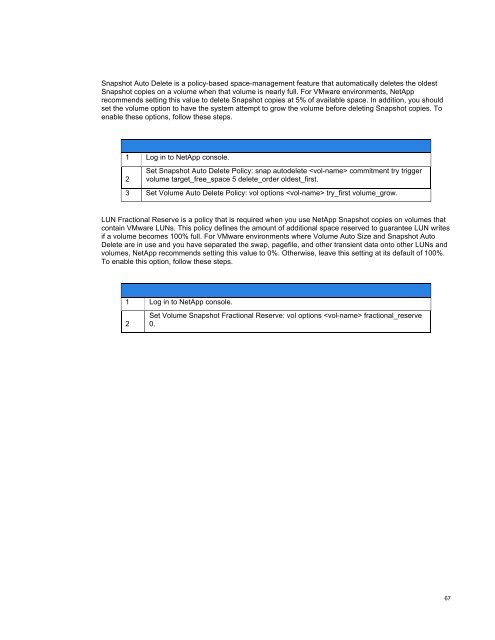NetApp and VMware vSphere Storage Best Practices
NetApp and VMware vSphere Storage Best Practices
NetApp and VMware vSphere Storage Best Practices
Create successful ePaper yourself
Turn your PDF publications into a flip-book with our unique Google optimized e-Paper software.
Snapshot Auto Delete is a policy-based space-management feature that automatically deletes the oldest<br />
Snapshot copies on a volume when that volume is nearly full. For <strong>VMware</strong> environments, <strong>NetApp</strong><br />
recommends setting this value to delete Snapshot copies at 5% of available space. In addition, you should<br />
set the volume option to have the system attempt to grow the volume before deleting Snapshot copies. To<br />
enable these options, follow these steps.<br />
1 Log in to <strong>NetApp</strong> console.<br />
2<br />
Set Snapshot Auto Delete Policy: snap autodelete commitment try trigger<br />
volume target_free_space 5 delete_order oldest_first.<br />
3 Set Volume Auto Delete Policy: vol options try_first volume_grow.<br />
LUN Fractional Reserve is a policy that is required when you use <strong>NetApp</strong> Snapshot copies on volumes that<br />
contain <strong>VMware</strong> LUNs. This policy defines the amount of additional space reserved to guarantee LUN writes<br />
if a volume becomes 100% full. For <strong>VMware</strong> environments where Volume Auto Size <strong>and</strong> Snapshot Auto<br />
Delete are in use <strong>and</strong> you have separated the swap, pagefile, <strong>and</strong> other transient data onto other LUNs <strong>and</strong><br />
volumes, <strong>NetApp</strong> recommends setting this value to 0%. Otherwise, leave this setting at its default of 100%.<br />
To enable this option, follow these steps.<br />
1 Log in to <strong>NetApp</strong> console.<br />
2<br />
Set Volume Snapshot Fractional Reserve: vol options fractional_reserve<br />
0.<br />
67