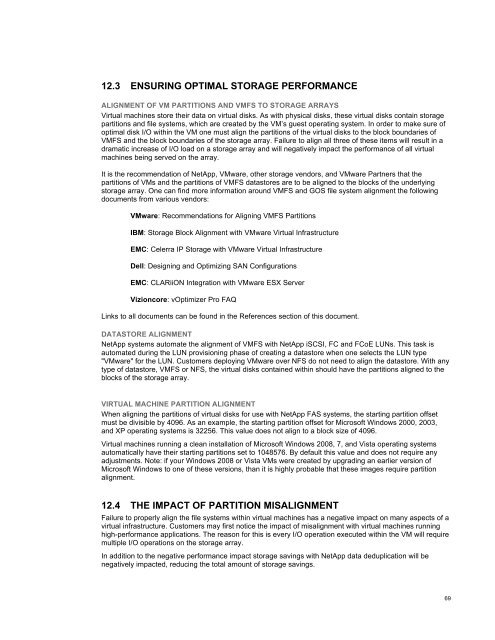NetApp and VMware vSphere Storage Best Practices
NetApp and VMware vSphere Storage Best Practices
NetApp and VMware vSphere Storage Best Practices
You also want an ePaper? Increase the reach of your titles
YUMPU automatically turns print PDFs into web optimized ePapers that Google loves.
12.3 ENSURING OPTIMAL STORAGE PERFORMANCE<br />
ALIGNMENT OF VM PARTITIONS AND VMFS TO STORAGE ARRAYS<br />
Virtual machines store their data on virtual disks. As with physical disks, these virtual disks contain storage<br />
partitions <strong>and</strong> file systems, which are created by the VM’s guest operating system. In order to make sure of<br />
optimal disk I/O within the VM one must align the partitions of the virtual disks to the block boundaries of<br />
VMFS <strong>and</strong> the block boundaries of the storage array. Failure to align all three of these items will result in a<br />
dramatic increase of I/O load on a storage array <strong>and</strong> will negatively impact the performance of all virtual<br />
machines being served on the array.<br />
It is the recommendation of <strong>NetApp</strong>, <strong>VMware</strong>, other storage vendors, <strong>and</strong> <strong>VMware</strong> Partners that the<br />
partitions of VMs <strong>and</strong> the partitions of VMFS datastores are to be aligned to the blocks of the underlying<br />
storage array. One can find more information around VMFS <strong>and</strong> GOS file system alignment the following<br />
documents from various vendors:<br />
<strong>VMware</strong>: Recommendations for Aligning VMFS Partitions<br />
IBM: <strong>Storage</strong> Block Alignment with <strong>VMware</strong> Virtual Infrastructure<br />
EMC: Celerra IP <strong>Storage</strong> with <strong>VMware</strong> Virtual Infrastructure<br />
Dell: Designing <strong>and</strong> Optimizing SAN Configurations<br />
EMC: CLARiiON Integration with <strong>VMware</strong> ESX Server<br />
Vizioncore: vOptimizer Pro FAQ<br />
Links to all documents can be found in the References section of this document.<br />
DATASTORE ALIGNMENT<br />
<strong>NetApp</strong> systems automate the alignment of VMFS with <strong>NetApp</strong> iSCSI, FC <strong>and</strong> FCoE LUNs. This task is<br />
automated during the LUN provisioning phase of creating a datastore when one selects the LUN type<br />
"<strong>VMware</strong>" for the LUN. Customers deploying <strong>VMware</strong> over NFS do not need to align the datastore. With any<br />
type of datastore, VMFS or NFS, the virtual disks contained within should have the partitions aligned to the<br />
blocks of the storage array.<br />
VIRTUAL MACHINE PARTITION ALIGNMENT<br />
When aligning the partitions of virtual disks for use with <strong>NetApp</strong> FAS systems, the starting partition offset<br />
must be divisible by 4096. As an example, the starting partition offset for Microsoft Windows 2000, 2003,<br />
<strong>and</strong> XP operating systems is 32256. This value does not align to a block size of 4096.<br />
Virtual machines running a clean installation of Microsoft Windows 2008, 7, <strong>and</strong> Vista operating systems<br />
automatically have their starting partitions set to 1048576. By default this value <strong>and</strong> does not require any<br />
adjustments. Note: if your Windows 2008 or Vista VMs were created by upgrading an earlier version of<br />
Microsoft Windows to one of these versions, than it is highly probable that these images require partition<br />
alignment.<br />
12.4 THE IMPACT OF PARTITION MISALIGNMENT<br />
Failure to properly align the file systems within virtual machines has a negative impact on many aspects of a<br />
virtual infrastructure. Customers may first notice the impact of misalignment with virtual machines running<br />
high-performance applications. The reason for this is every I/O operation executed within the VM will require<br />
multiple I/O operations on the storage array.<br />
In addition to the negative performance impact storage savings with <strong>NetApp</strong> data deduplication will be<br />
negatively impacted, reducing the total amount of storage savings.<br />
69