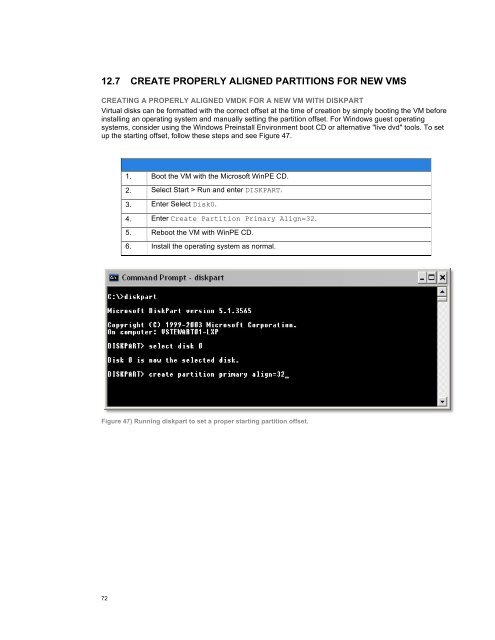NetApp and VMware vSphere Storage Best Practices
NetApp and VMware vSphere Storage Best Practices
NetApp and VMware vSphere Storage Best Practices
Create successful ePaper yourself
Turn your PDF publications into a flip-book with our unique Google optimized e-Paper software.
12.7 CREATE PROPERLY ALIGNED PARTITIONS FOR NEW VMS<br />
CREATING A PROPERLY ALIGNED VMDK FOR A NEW VM WITH DISKPART<br />
Virtual disks can be formatted with the correct offset at the time of creation by simply booting the VM before<br />
installing an operating system <strong>and</strong> manually setting the partition offset. For Windows guest operating<br />
systems, consider using the Windows Preinstall Environment boot CD or alternative "live dvd" tools. To set<br />
up the starting offset, follow these steps <strong>and</strong> see Figure 47.<br />
1. Boot the VM with the Microsoft WinPE CD.<br />
2. Select Start > Run <strong>and</strong> enter DISKPART.<br />
3. Enter Select Disk0.<br />
4. Enter Create Partition Primary Align=32.<br />
5. Reboot the VM with WinPE CD.<br />
6. Install the operating system as normal.<br />
Figure 47) Running diskpart to set a proper starting partition offset.<br />
72