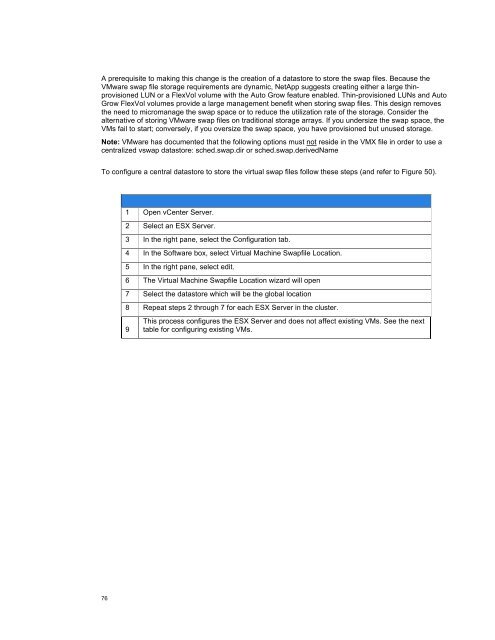NetApp and VMware vSphere Storage Best Practices
NetApp and VMware vSphere Storage Best Practices
NetApp and VMware vSphere Storage Best Practices
Create successful ePaper yourself
Turn your PDF publications into a flip-book with our unique Google optimized e-Paper software.
A prerequisite to making this change is the creation of a datastore to store the swap files. Because the<br />
<strong>VMware</strong> swap file storage requirements are dynamic, <strong>NetApp</strong> suggests creating either a large thinprovisioned<br />
LUN or a FlexVol volume with the Auto Grow feature enabled. Thin-provisioned LUNs <strong>and</strong> Auto<br />
Grow FlexVol volumes provide a large management benefit when storing swap files. This design removes<br />
the need to micromanage the swap space or to reduce the utilization rate of the storage. Consider the<br />
alternative of storing <strong>VMware</strong> swap files on traditional storage arrays. If you undersize the swap space, the<br />
VMs fail to start; conversely, if you oversize the swap space, you have provisioned but unused storage.<br />
Note: <strong>VMware</strong> has documented that the following options must not reside in the VMX file in order to use a<br />
centralized vswap datastore: sched.swap.dir or sched.swap.derivedName<br />
To configure a central datastore to store the virtual swap files follow these steps (<strong>and</strong> refer to Figure 50).<br />
1 Open vCenter Server.<br />
2 Select an ESX Server.<br />
3 In the right pane, select the Configuration tab.<br />
4 In the Software box, select Virtual Machine Swapfile Location.<br />
5 In the right pane, select edit.<br />
6 The Virtual Machine Swapfile Location wizard will open<br />
7 Select the datastore which will be the global location<br />
8 Repeat steps 2 through 7 for each ESX Server in the cluster.<br />
9<br />
This process configures the ESX Server <strong>and</strong> does not affect existing VMs. See the next<br />
table for configuring existing VMs.<br />
76