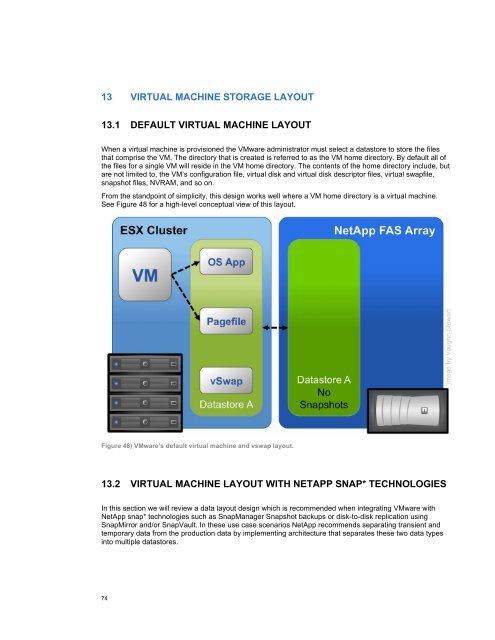NetApp and VMware vSphere Storage Best Practices
NetApp and VMware vSphere Storage Best Practices
NetApp and VMware vSphere Storage Best Practices
Create successful ePaper yourself
Turn your PDF publications into a flip-book with our unique Google optimized e-Paper software.
13 VIRTUAL MACHINE STORAGE LAYOUT<br />
13.1 DEFAULT VIRTUAL MACHINE LAYOUT<br />
When a virtual machine is provisioned the <strong>VMware</strong> administrator must select a datastore to store the files<br />
that comprise the VM. The directory that is created is referred to as the VM home directory. By default all of<br />
the files for a single VM will reside in the VM home directory. The contents of the home directory include, but<br />
are not limited to, the VM’s configuration file, virtual disk <strong>and</strong> virtual disk descriptor files, virtual swapfile,<br />
snapshot files, NVRAM, <strong>and</strong> so on.<br />
From the st<strong>and</strong>point of simplicity, this design works well where a VM home directory is a virtual machine.<br />
See Figure 48 for a high-level conceptual view of this layout.<br />
Figure 48) <strong>VMware</strong>’s default virtual machine <strong>and</strong> vswap layout.<br />
13.2 VIRTUAL MACHINE LAYOUT WITH NETAPP SNAP* TECHNOLOGIES<br />
In this section we will review a data layout design which is recommended when integrating <strong>VMware</strong> with<br />
<strong>NetApp</strong> snap* technologies such as SnapManager Snapshot backups or disk-to-disk replication using<br />
SnapMirror <strong>and</strong>/or SnapVault. In these use case scenarios <strong>NetApp</strong> recommends separating transient <strong>and</strong><br />
temporary data from the production data by implementing architecture that separates these two data types<br />
into multiple datastores.<br />
74