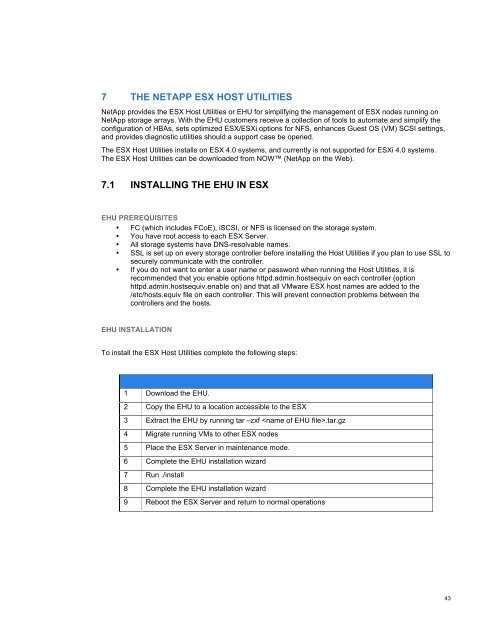NetApp and VMware vSphere Storage Best Practices
NetApp and VMware vSphere Storage Best Practices
NetApp and VMware vSphere Storage Best Practices
Create successful ePaper yourself
Turn your PDF publications into a flip-book with our unique Google optimized e-Paper software.
7 THE NETAPP ESX HOST UTILITIES<br />
<strong>NetApp</strong> provides the ESX Host Utilities or EHU for simplifying the management of ESX nodes running on<br />
<strong>NetApp</strong> storage arrays. With the EHU customers receive a collection of tools to automate <strong>and</strong> simplify the<br />
configuration of HBAs, sets optimized ESX/ESXi options for NFS, enhances Guest OS (VM) SCSI settings,<br />
<strong>and</strong> provides diagnostic utilities should a support case be opened.<br />
The ESX Host Utilities installs on ESX 4.0 systems, <strong>and</strong> currently is not supported for ESXi 4.0 systems.<br />
The ESX Host Utilities can be downloaded from NOW (<strong>NetApp</strong> on the Web).<br />
7.1 INSTALLING THE EHU IN ESX<br />
EHU PREREQUISITES<br />
• FC (which includes FCoE), iSCSI, or NFS is licensed on the storage system.<br />
• You have root access to each ESX Server.<br />
• All storage systems have DNS-resolvable names.<br />
• SSL is set up on every storage controller before installing the Host Utilities if you plan to use SSL to<br />
securely communicate with the controller.<br />
• If you do not want to enter a user name or password when running the Host Utilities, it is<br />
recommended that you enable options httpd.admin.hostsequiv on each controller (option<br />
httpd.admin.hostsequiv.enable on) <strong>and</strong> that all <strong>VMware</strong> ESX host names are added to the<br />
/etc/hosts.equiv file on each controller. This will prevent connection problems between the<br />
controllers <strong>and</strong> the hosts.<br />
EHU INSTALLATION<br />
To install the ESX Host Utilities complete the following steps:<br />
1 Download the EHU.<br />
2 Copy the EHU to a location accessible to the ESX<br />
3 Extract the EHU by running tar –zxf .tar.gz<br />
4 Migrate running VMs to other ESX nodes<br />
5 Place the ESX Server in maintenance mode.<br />
6 Complete the EHU installation wizard<br />
7 Run ./install<br />
8 Complete the EHU installation wizard<br />
9 Reboot the ESX Server <strong>and</strong> return to normal operations<br />
43