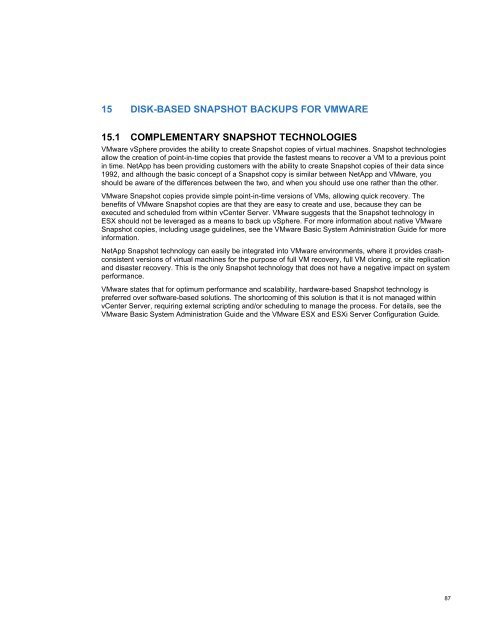NetApp and VMware vSphere Storage Best Practices
NetApp and VMware vSphere Storage Best Practices
NetApp and VMware vSphere Storage Best Practices
You also want an ePaper? Increase the reach of your titles
YUMPU automatically turns print PDFs into web optimized ePapers that Google loves.
15 DISK-BASED SNAPSHOT BACKUPS FOR VMWARE<br />
15.1 COMPLEMENTARY SNAPSHOT TECHNOLOGIES<br />
<strong>VMware</strong> <strong>vSphere</strong> provides the ability to create Snapshot copies of virtual machines. Snapshot technologies<br />
allow the creation of point-in-time copies that provide the fastest means to recover a VM to a previous point<br />
in time. <strong>NetApp</strong> has been providing customers with the ability to create Snapshot copies of their data since<br />
1992, <strong>and</strong> although the basic concept of a Snapshot copy is similar between <strong>NetApp</strong> <strong>and</strong> <strong>VMware</strong>, you<br />
should be aware of the differences between the two, <strong>and</strong> when you should use one rather than the other.<br />
<strong>VMware</strong> Snapshot copies provide simple point-in-time versions of VMs, allowing quick recovery. The<br />
benefits of <strong>VMware</strong> Snapshot copies are that they are easy to create <strong>and</strong> use, because they can be<br />
executed <strong>and</strong> scheduled from within vCenter Server. <strong>VMware</strong> suggests that the Snapshot technology in<br />
ESX should not be leveraged as a means to back up <strong>vSphere</strong>. For more information about native <strong>VMware</strong><br />
Snapshot copies, including usage guidelines, see the <strong>VMware</strong> Basic System Administration Guide for more<br />
information.<br />
<strong>NetApp</strong> Snapshot technology can easily be integrated into <strong>VMware</strong> environments, where it provides crashconsistent<br />
versions of virtual machines for the purpose of full VM recovery, full VM cloning, or site replication<br />
<strong>and</strong> disaster recovery. This is the only Snapshot technology that does not have a negative impact on system<br />
performance.<br />
<strong>VMware</strong> states that for optimum performance <strong>and</strong> scalability, hardware-based Snapshot technology is<br />
preferred over software-based solutions. The shortcoming of this solution is that it is not managed within<br />
vCenter Server, requiring external scripting <strong>and</strong>/or scheduling to manage the process. For details, see the<br />
<strong>VMware</strong> Basic System Administration Guide <strong>and</strong> the <strong>VMware</strong> ESX <strong>and</strong> ESXi Server Configuration Guide.<br />
87