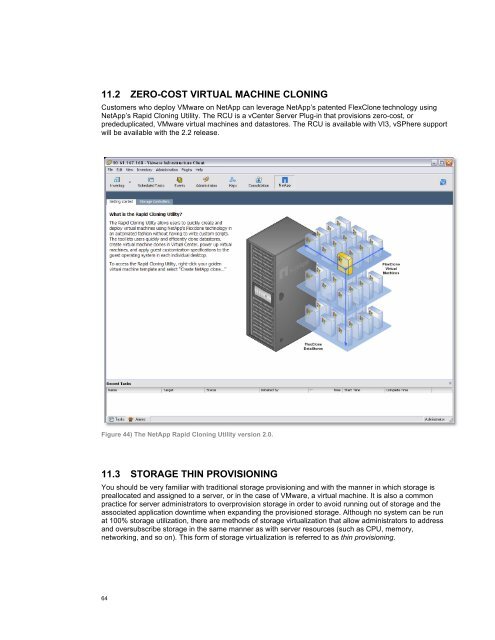NetApp and VMware vSphere Storage Best Practices
NetApp and VMware vSphere Storage Best Practices
NetApp and VMware vSphere Storage Best Practices
You also want an ePaper? Increase the reach of your titles
YUMPU automatically turns print PDFs into web optimized ePapers that Google loves.
11.2 ZERO-COST VIRTUAL MACHINE CLONING<br />
Customers who deploy <strong>VMware</strong> on <strong>NetApp</strong> can leverage <strong>NetApp</strong>’s patented FlexClone technology using<br />
<strong>NetApp</strong>’s Rapid Cloning Utility. The RCU is a vCenter Server Plug-in that provisions zero-cost, or<br />
prededuplicated, <strong>VMware</strong> virtual machines <strong>and</strong> datastores. The RCU is available with VI3, vSPhere support<br />
will be available with the 2.2 release.<br />
Figure 44) The <strong>NetApp</strong> Rapid Cloning Utility version 2.0.<br />
11.3 STORAGE THIN PROVISIONING<br />
You should be very familiar with traditional storage provisioning <strong>and</strong> with the manner in which storage is<br />
preallocated <strong>and</strong> assigned to a server, or in the case of <strong>VMware</strong>, a virtual machine. It is also a common<br />
practice for server administrators to overprovision storage in order to avoid running out of storage <strong>and</strong> the<br />
associated application downtime when exp<strong>and</strong>ing the provisioned storage. Although no system can be run<br />
at 100% storage utilization, there are methods of storage virtualization that allow administrators to address<br />
<strong>and</strong> oversubscribe storage in the same manner as with server resources (such as CPU, memory,<br />
networking, <strong>and</strong> so on). This form of storage virtualization is referred to as thin provisioning.<br />
64