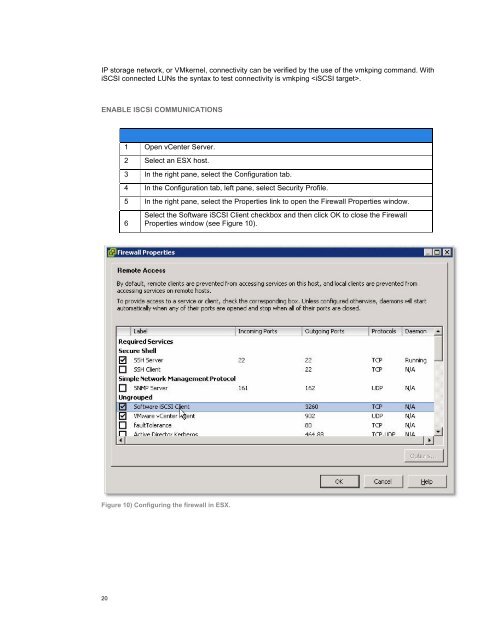NetApp and VMware vSphere Storage Best Practices
NetApp and VMware vSphere Storage Best Practices
NetApp and VMware vSphere Storage Best Practices
Create successful ePaper yourself
Turn your PDF publications into a flip-book with our unique Google optimized e-Paper software.
IP storage network, or VMkernel, connectivity can be verified by the use of the vmkping comm<strong>and</strong>. With<br />
iSCSI connected LUNs the syntax to test connectivity is vmkping .<br />
ENABLE ISCSI COMMUNICATIONS<br />
1 Open vCenter Server.<br />
2 Select an ESX host.<br />
3 In the right pane, select the Configuration tab.<br />
4 In the Configuration tab, left pane, select Security Profile.<br />
5 In the right pane, select the Properties link to open the Firewall Properties window.<br />
6<br />
Select the Software iSCSI Client checkbox <strong>and</strong> then click OK to close the Firewall<br />
Properties window (see Figure 10).<br />
Figure 10) Configuring the firewall in ESX.<br />
20