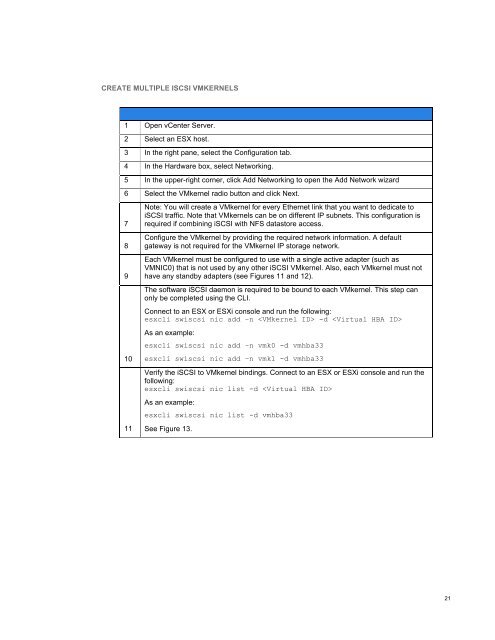NetApp and VMware vSphere Storage Best Practices
NetApp and VMware vSphere Storage Best Practices
NetApp and VMware vSphere Storage Best Practices
You also want an ePaper? Increase the reach of your titles
YUMPU automatically turns print PDFs into web optimized ePapers that Google loves.
CREATE MULTIPLE ISCSI VMKERNELS<br />
1 Open vCenter Server.<br />
2 Select an ESX host.<br />
3 In the right pane, select the Configuration tab.<br />
4 In the Hardware box, select Networking.<br />
5 In the upper-right corner, click Add Networking to open the Add Network wizard<br />
6 Select the VMkernel radio button <strong>and</strong> click Next.<br />
7<br />
8<br />
9<br />
10<br />
11<br />
Note: You will create a VMkernel for every Ethernet link that you want to dedicate to<br />
iSCSI traffic. Note that VMkernels can be on different IP subnets. This configuration is<br />
required if combining iSCSI with NFS datastore access.<br />
Configure the VMkernel by providing the required network information. A default<br />
gateway is not required for the VMkernel IP storage network.<br />
Each VMkernel must be configured to use with a single active adapter (such as<br />
VMNIC0) that is not used by any other iSCSI VMkernel. Also, each VMkernel must not<br />
have any st<strong>and</strong>by adapters (see Figures 11 <strong>and</strong> 12).<br />
The software iSCSI daemon is required to be bound to each VMkernel. This step can<br />
only be completed using the CLI.<br />
Connect to an ESX or ESXi console <strong>and</strong> run the following:<br />
esxcli swiscsi nic add –n -d <br />
As an example:<br />
esxcli swiscsi nic add –n vmk0 -d vmhba33<br />
esxcli swiscsi nic add –n vmk1 -d vmhba33<br />
Verify the iSCSI to VMkernel bindings. Connect to an ESX or ESXi console <strong>and</strong> run the<br />
following:<br />
esxcli swiscsi nic list -d <br />
As an example:<br />
esxcli swiscsi nic list -d vmhba33<br />
See Figure 13.<br />
21