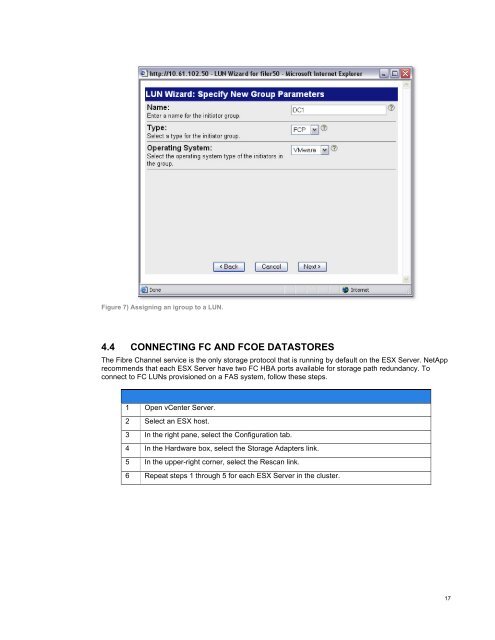NetApp and VMware vSphere Storage Best Practices
NetApp and VMware vSphere Storage Best Practices
NetApp and VMware vSphere Storage Best Practices
You also want an ePaper? Increase the reach of your titles
YUMPU automatically turns print PDFs into web optimized ePapers that Google loves.
Figure 7) Assigning an igroup to a LUN.<br />
4.4 CONNECTING FC AND FCOE DATASTORES<br />
The Fibre Channel service is the only storage protocol that is running by default on the ESX Server. <strong>NetApp</strong><br />
recommends that each ESX Server have two FC HBA ports available for storage path redundancy. To<br />
connect to FC LUNs provisioned on a FAS system, follow these steps.<br />
1 Open vCenter Server.<br />
2 Select an ESX host.<br />
3 In the right pane, select the Configuration tab.<br />
4 In the Hardware box, select the <strong>Storage</strong> Adapters link.<br />
5 In the upper-right corner, select the Rescan link.<br />
6 Repeat steps 1 through 5 for each ESX Server in the cluster.<br />
17