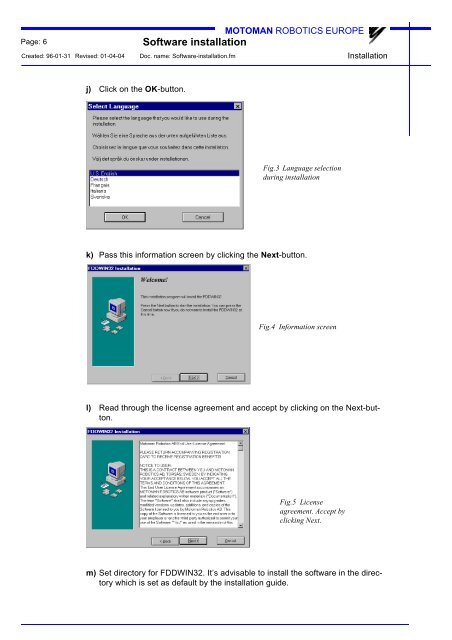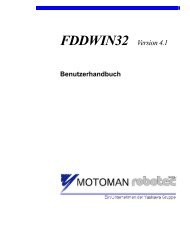USER'S MANUAL Ladder Editor 32 version 1.2 - Motoman
USER'S MANUAL Ladder Editor 32 version 1.2 - Motoman
USER'S MANUAL Ladder Editor 32 version 1.2 - Motoman
Create successful ePaper yourself
Turn your PDF publications into a flip-book with our unique Google optimized e-Paper software.
Page: 6<br />
Created: 96-01-31 Revised: 01-04-04 Doc. name: Software-installation.fm<br />
MOTOMAN ROBOTICS EUROPE<br />
Software installation<br />
Installation<br />
j) Click on the OK-button.<br />
Fig.3 Language selection<br />
during installation<br />
k) Pass this information screen by clicking the Next-button.<br />
Fig.4 Information screen<br />
l) Read through the license agreement and accept by clicking on the Next-button.<br />
Fig.5 License<br />
agreement. Accept by<br />
clicking Next.<br />
m) Set directory for FDDWIN<strong>32</strong>. It’s advisable to install the software in the directory<br />
which is set as default by the installation guide.